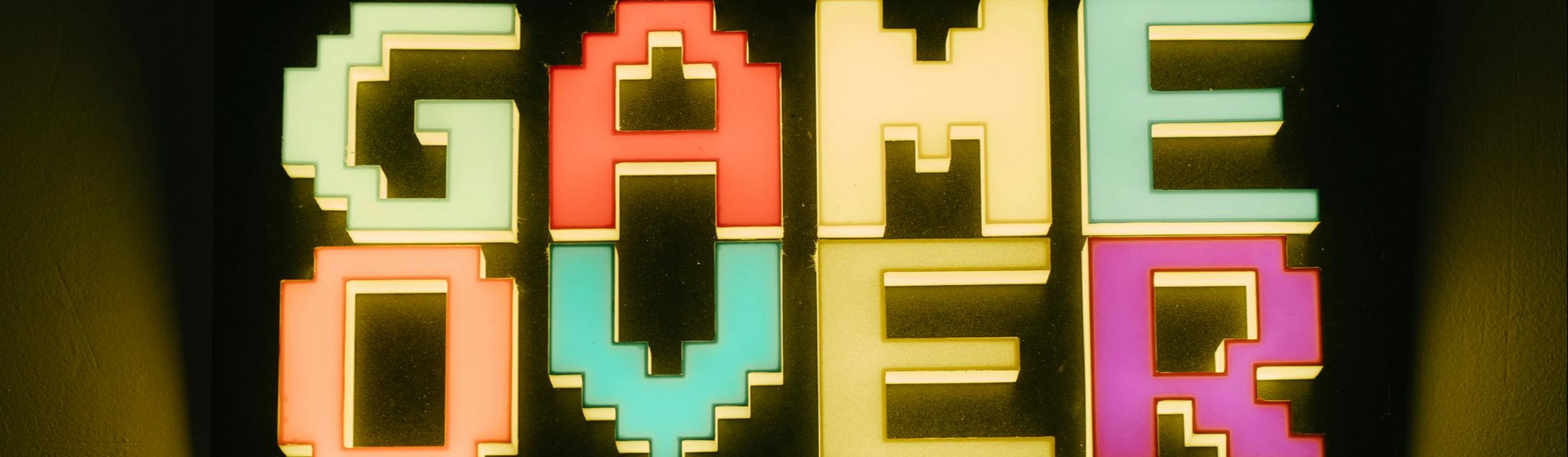Sluggish Vs. Smooth
Every gamer remembers a keyboard that made things harder than they should’ve been. Missed inputs, sluggish feels, or that one key that always acts up—it all adds up over time. The funny part is, those same headaches disappear the second you try a properly built keyboard. And if you're someone who takes their gaming habit seriously, then it's worth exploring some better options. But let’s first look at 10 keyboards that completely miss the mark before showcasing the ones that are worth your money.
 Razer Ornata Chroma Keyboard Review by randomfrankp
Razer Ornata Chroma Keyboard Review by randomfrankp
1. Razer Deathstalker V2 Pro
According to multiple user reports, wireless connectivity nightmares make this premium keyboard "unusable" during critical gaming moments. Battery charging systems fail completely and refuse to work despite overnight plugging sessions. Some even describe experiencing "nervous exhaustion" from the constant malfunctions.
 NEW Razer Deathstalker V2 Pro Wireless Keyboard Review by randomfrankp
NEW Razer Deathstalker V2 Pro Wireless Keyboard Review by randomfrankp
2. Corsair K65 RGB (Original)
You're mid-game when your O key decides to take a vacation, then throws a tantrum with triple inputs. That's life with the Corsair K65 RGB Original. Hard resets become a daily ritual. Besides, the RGB system flickers across multiple units.
 Corsair, What Are You Doing? K65 Mini RGB Keyboard Review by randomfrankp
Corsair, What Are You Doing? K65 Mini RGB Keyboard Review by randomfrankp
3. Logitech G910 Orion Spark
Professional reviewers coined the perfect description: switches so "mushy and dull" that they make rubber dome keyboards look premium. The Logitech G910 Orion Spark launched at $180 with exclusive Romer-G switches that lack any “satisfying oomph”. It's tough to adapt to those scalloped keycaps.
 Review: Logitech G910 Orion Spark Gaming Keyboard by randomfrankp
Review: Logitech G910 Orion Spark Gaming Keyboard by randomfrankp
4. Redragon K552 Kumara
Double-typing chaos defines the Redragon K552 Kumara experience as single keypresses are seen as stuttering nightmares. People report that this widespread issue turns simple sentences into "hhhello wwoorrld" disasters while gaming. The Outemu Blue switches scream louder than genuine Cherry MX Blues.
 Unboxing and Review - Redragon K552 Kumara TKL Mechanical Gaming Keyboard (White) by SoulOfTech
Unboxing and Review - Redragon K552 Kumara TKL Mechanical Gaming Keyboard (White) by SoulOfTech
5. Razer Ornata Chroma
Industry experts systematically demolished the Razer Ornata Chroma's reputation for a poor switch layout that satisfies nobody. The "mech-dome" switches deliver neither proper mechanical responsiveness nor membrane quietness. The large, bulky design devours valuable desk space without any additional functionality or benefits.
 Razer Ornata Chroma Keyboard Review by randomfrankp
Razer Ornata Chroma Keyboard Review by randomfrankp
6. Anne Pro 2
This piece has been branded as market bottom-tier material. Months of ownership reveal the true character as key chattering turns single presses into faltering messes. Wireless connectivity drops mid-combo. The 60% layout also strips essential gaming keys without adequate programmability.
 Anne Pro 2 Review! Best Wireless Mechanical Keyboard? by Brandon Taylor
Anne Pro 2 Review! Best Wireless Mechanical Keyboard? by Brandon Taylor
7. Razer Cynosa V2
RTINGS testing brought to light the "mushy rubber dome switches" that feel unresponsive and lack proper gaming feedback. Keycap paint is said to wear off within a year. This leaves ugly blank spots on frequently used keys like battle scars.
 Razer Cynosa V2 Gaming Keyboard Review by ECPU
Razer Cynosa V2 Gaming Keyboard Review by ECPU
8. Cooler Master CK721
Cooler Master CK721 is a total headache with so many problems that affect customization and macro programming. Professional reviewers have pointed out that the RGB lighting is all over the place. The build quality isn’t great either—loose stabilizers make annoying rattling noises.
 Weird but Maybe Worth It!? - Cooler Master CK721 Review by Consumer Tech Review
Weird but Maybe Worth It!? - Cooler Master CK721 Review by Consumer Tech Review
9. Roccat Magma
PC Gamer expertly diagnosed this membrane keyboard's failure to "share some mechanical keyboards' heft" while exhibiting noticeable flex. Limited customization options restrict people to basic RGB lighting zones rather than per-key lighting control. The membrane structure serves zero upgrade paths for switches.
 Roccat Magma Keyboard Review | Membrane Keyboards Any Good? by Caleb Thornton
Roccat Magma Keyboard Review | Membrane Keyboards Any Good? by Caleb Thornton
10. MSI Vigor GK50 Elite
Key chatter issues can convert a single keypress into a jumbled mess of multiple inputs, leading to huge typing disruptions, especially during intense gaming moments. Many folks encounter issues when their straightforward commands glitch out into loads of repeated characters.
 VIGOR GK50 ELITE – The Most Satisfying Click | Gaming Gear | MSI by MSI Gaming
VIGOR GK50 ELITE – The Most Satisfying Click | Gaming Gear | MSI by MSI Gaming
Now that we’ve dodged the duds, let’s check out 10 keyboards that truly deliver.
1. Wooting 80HE
Gaming's holy grail finally arrived in keyboard form with the Wooting 80HE's revolutionary Hall effect technology. Every individual key becomes customizable with adjustable actuation points that adapt to your exact gaming style. The rapid trigger feature eliminates old-school mechanical delays.
 Wooting 80HE Review – The Best Gaming Keyboard Available by RTINGS Computer
Wooting 80HE Review – The Best Gaming Keyboard Available by RTINGS Computer
2. SteelSeries Apex Pro TKL Gen 3
Magnetic innovation meets gaming perfection in SteelSeries' latest flagship that redefines competitive keyboard performance. TechGearLab's comprehensive testing crowned this "Editor's Choice" as the best gaming keyboard overall. Adjustable magnetic switches display innovative Protection Mode technology, preventing accidental key presses during intense sessions.
 SteelSeries Apex Pro TKL Gen 3 Gaming Keyboard by High Tech Point
SteelSeries Apex Pro TKL Gen 3 Gaming Keyboard by High Tech Point
3. Keychron Q3 Max
PC gaming professionals couldn't quit raving about this "drool-worthy tenkeyless keyboard"—aluminum craftsmanship at its best. The full aluminum case feels sturdy and hefty for a premium tactile experience. Also, that double gasket-mount structure creates a "cushioned yet springy feel”.
 Keychron Q3 Max Unboxing & Review by Consumer Tech Review (High-Speed)
Keychron Q3 Max Unboxing & Review by Consumer Tech Review (High-Speed)
4. NuPhy Field75HE
People should definitely buy this item, according to RTINGS, which picked it as "the best gaming keyboard" thanks to its advanced Hall effect switches. The lightning-fast 8K polling rate gives you the same responsiveness that professional esports players use in tournaments.
 SO GOOD! Nuphy Field75HE Hall Effect Gaming Keyboard by Leo Clacks
SO GOOD! Nuphy Field75HE Hall Effect Gaming Keyboard by Leo Clacks
5. Keychron K2 HE
Another "ideal for both work and gaming" keyboard combines wireless mobility with magnetic precision. Experts from Tom's Guide highly recommend this piece. In fast-paced multiplayer sessions, competitive advantages are provided. Furthermore, a gaming-grade 1000Hz polling rate is maintained by exceptional battery life.
 Keychron... This Keyboard is TOO Good! (Keychron K2HE) by Switch and Click
Keychron... This Keyboard is TOO Good! (Keychron K2HE) by Switch and Click
6. Corsair K70 Core
Budget constraints shouldn't force you into membrane mediocrity when the Corsair K70 Core exists. Reviewers consistently praise this keyboard as "affordable and lovely to use" with excellent price-to-performance ratios. Sound-dampening foam significantly improves typing acoustics compared to budget alternatives in similar price ranges.
 Corsair Does It Again! K70 Core Gaming Keyboard Review by The Techne
Corsair Does It Again! K70 Core Gaming Keyboard Review by The Techne
7. Lemokey L3
Customization enthusiasts found their perfect match in this wireless mechanical powerhouse. Tom's Hardware calls it "pretty impressive." Hot-swappable PCB enables complete switch customization while wireless gasket mount layout delivers premium tactile feedback. Three connectivity options also come standard.
 A New Gaming Keyboard CONTENDER!! - Lemokey L3 by ShortCircuit
A New Gaming Keyboard CONTENDER!! - Lemokey L3 by ShortCircuit
8. Asus ROG Strix Scope II 96 Wireless
With this wireless marvel, which PC Gamer refers to as "the best gaming keyboard right now," cable management problems are eliminated. Its full-size but small form factor and excellent mechanical feel serve to optimize functionality without adding clutter to the desktop.
 ROG STRIX SCOPE II 96 Wireless - The SWISS ARMY KNIFE of Gaming Keyboards! by Hardware Canucks
ROG STRIX SCOPE II 96 Wireless - The SWISS ARMY KNIFE of Gaming Keyboards! by Hardware Canucks
9. Wooting 60HE+
Space-constrained setups demand compromises, but the Wooting 60HE+ refuses to sacrifice performance for size. Advanced Hall effect technology matches the 80HE's capabilities in a portable 60% layout. Innovative analog switches also enable gamepad-style input for racing games and precise movement control.
 Can A Keyboard Be OP? Wooting 60HE+ Review by Struth Gaming
Can A Keyboard Be OP? Wooting 60HE+ Review by Struth Gaming
10. G.Skill KM250 RGB
Isn't it hard to believe that a legit mechanical keyboard like the G.Skill KM250 RGB can be snagged for just forty bucks? The hot-swappable switches make it super easy to customize your setup even if you’re not familiar with soldering.