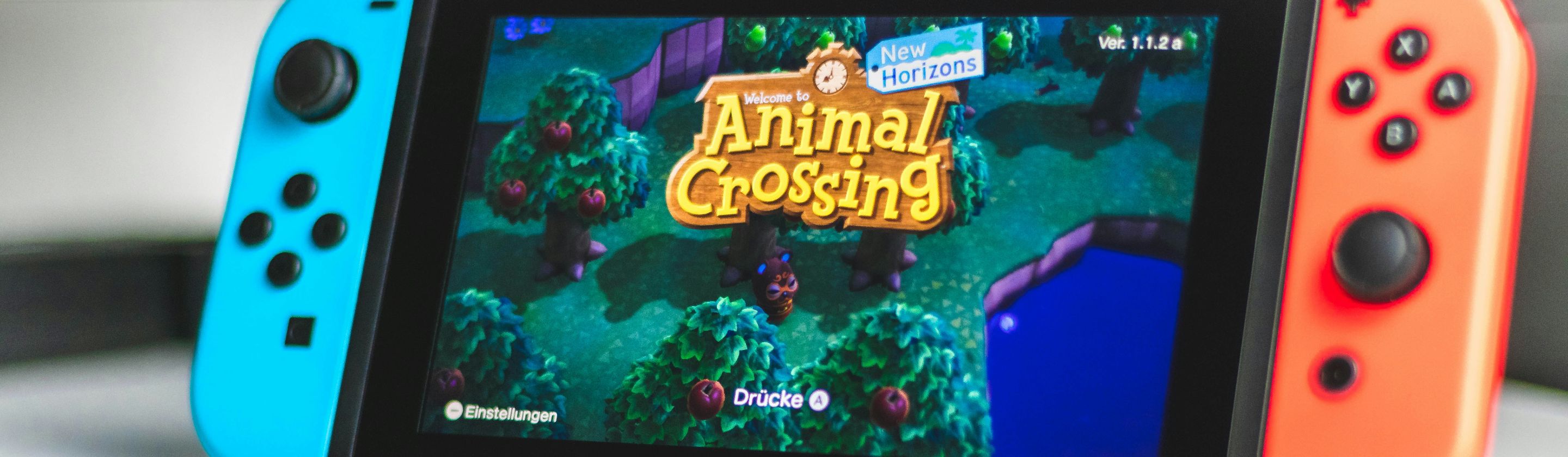How to Make AI Work for You
With artificial intelligence (AI) on the rise, it's prevalent in just about every aspect of our lives; you're more likely to find individuals and businesses using AI tools than not. And while you might at first find this concerning, think of it this way: AI was intended to make our lives easier. Whether it's crafting out lesson plans or code snippets, if you're stuck in a rut and need a nudge, here are 20 ways AI can boost your productivity.
1. Brainstorming Tool
Need help with brainstorming to get the ball rolling? AI can help with that. While humans hold the creativity in coming up with novel ideas, AI can still speed up the process by spitballing different points and angles you can bounce off of.
2. Proofreading Tool
Whether you need help with grammar, punctuation, or rewriting a piece to fit a certain tone, AI also excels in the world of editing and proofreading—at least with smaller chunks of text and easy tasks. It can't fully replace the eyes of a human editor who can better understand contexts and nuance, but it can still help you save time if you're in a pinch.
3. Streamline Note-Taking
With note-taking apps like Notion AI, it's easier than ever to automate mundane, tedious tasks and use that time to do other, more important things. Want to summarize pages of notes or pull out key points, organized in an easy-to-read list? AI's got you covered.
4. Transcribe Recordings
Gone are the days when you had to manually transcribe hour-long meetings or interviews. With AI tools like Otter.ai, you can have it punch out a rough script for you in minutes, before you go in and make any necessary changes or corrections yourself.
5. Graphic Generation
Trying to come up with different graphic design posters? While AI can't, again, fully replace human creativity, it can still do a pretty good job creating mock-ups and blueprints, so that you can better visualize the final product. Plus, using AI also makes it easy to add in small tweaks, just by changing or updating the prompt.
6. Editing Tool
Want deeper edits or more specific suggestions? AI can play the role of an editor if you need it to. While it may struggle to understand certain creative elements or contexts, it can still fare pretty well. Plus, as the field advances, it will only get better.
7. Organizing Calendars
AI tools can also help organize your calendars, allowing easy set-up for meetings, aligning busy schedules, and planning more productive days. This means instead of back-and-forth emails, you can let AI do the work while you focus on more pressing, important tasks.
8. Voice Assistants
Voice assistants can also help in small but powerful ways. Instead of having to manually type and search things up, you can use your voice and let AI assistants give you exactly what you need. And since voice assistants can read out notifications, text messages, and emails, or call a person for you, you can go completely hands-free.
9. Customer Chatbots
AI-powered customer chatbots can also boost productivity for those in larger businesses. Instead of having to allocate human workers to answer mundane questions, you can use AI to guide customers to what they're looking for, making things easier for them and you.
10. Code Generation
Working on a programming project? If you're stumped on a block of code, AI can also help nudge you in the right direction by offering suggestions. It can even write out snippets to speed up the development process, so you can save your brainpower for more complex, demanding tasks.
11. Research Tool
Gathering research for a paper, project, or novel? AI can compile key facts and relevant sources so that you have a place to start. While you should always triple-check to make sure the sources and facts it lists out are true (and not just entirely made up), using AI as a research tool is still a good jumping-off point.
 Glenn Carstens-Peters on Unsplash
Glenn Carstens-Peters on Unsplash
12. Content Creation
Writing copy for a blog? Drafting out a video script? Whatever type of content it is that you need a hand with, AI can easily punch out what you're looking for in a tone that matches what you've envisioned, saving you time to work on other things.
13. Outlining First Drafts
If you're planning to write a novel for the first time or just need help with an essay, ask AI to outline a first draft for you. This allows you to see what points you might need to cover, how to transition between scenes or paragraphs, and how to keep your content engaging throughout.
14. Optimizing Content for the Web
Writing copy for the web? If you want your article to rank high when people search it up on Google, you can ask AI to help integrate your SEO keywords and phrases in a way that meshes perfectly with your content but also allows it to draw as many clicks as possible.
15. Create Videos
Whether you're creating a mock-up or a small introduction animation, you can also use AI to generate a design for you to simplify your job. Plus, it can make the editing process smoother and more intuitive, allowing you to seamlessly add templates or transitions without having to put in hours of work.
16. Decision-Making
You can also employ AI for simpler tasks, like helping you make decisions by giving you relevant resources, opinions, and which would fare better. For businesses, AI tools can offer data-driven insights to ensure you make an informed choice.
17. Marketing Copy for Personal Blogs
Coming up with the perfect marketing pitch to put in your personal portfolio can be challenging, but AI tools can give it enough flair and oomph to make it stand out among the rest. This way, your bio highlights your strengths and achievements in a way that immediately draws your audience—and future employers—in.
18. Planning Tool
Need help planning out a lesson? Or maybe you need a hand drafting out an itinerary on your next trip around the globe? Whatever it is, AI can give great suggestions to make classrooms, projects, or travel more engaging.
19. Explaining Complex Concepts
Instead of rereading a textbook over and over until you understand a particularly difficult concept, you can also ask AI to act as a tutor so that it can give you an explanation that's easier to digest. Whereas you might find it embarrassing to ask your teachers certain questions for clarification, with AI, you can ask it to repeat something as many times as you need until it clicks.
 Photo By: Kaboompics.com on Pexels
Photo By: Kaboompics.com on Pexels
20. Treat It Like a Collaborator
When using AI in any of the ways we've mentioned to boost productivity, there's a difference between asking it to do something for you and treating it like a collaborator. Asking it to offer suggestions rather than giving it a vague prompt or command will allow more flexibility and room for your own ideas and creativity to shine.