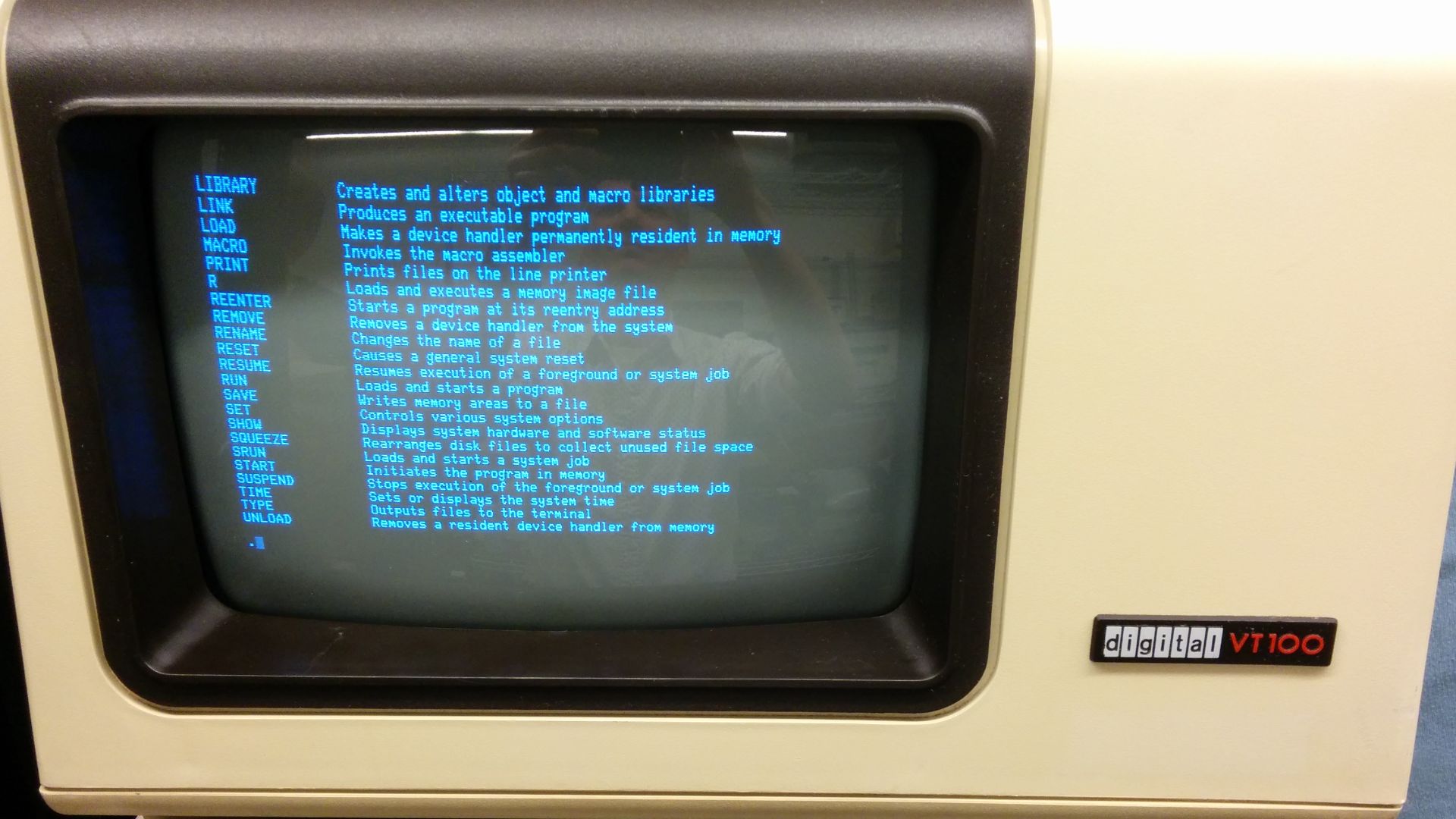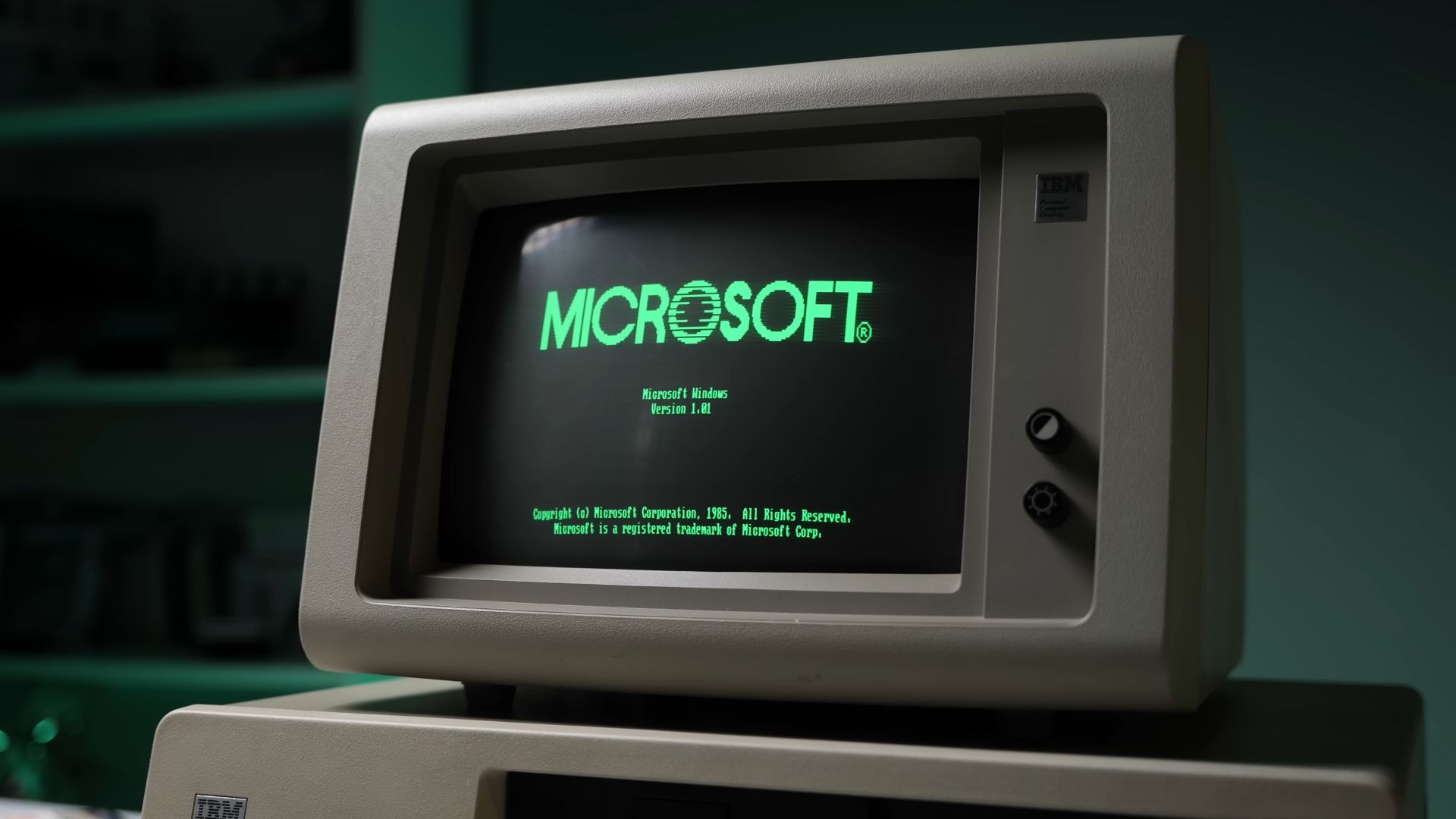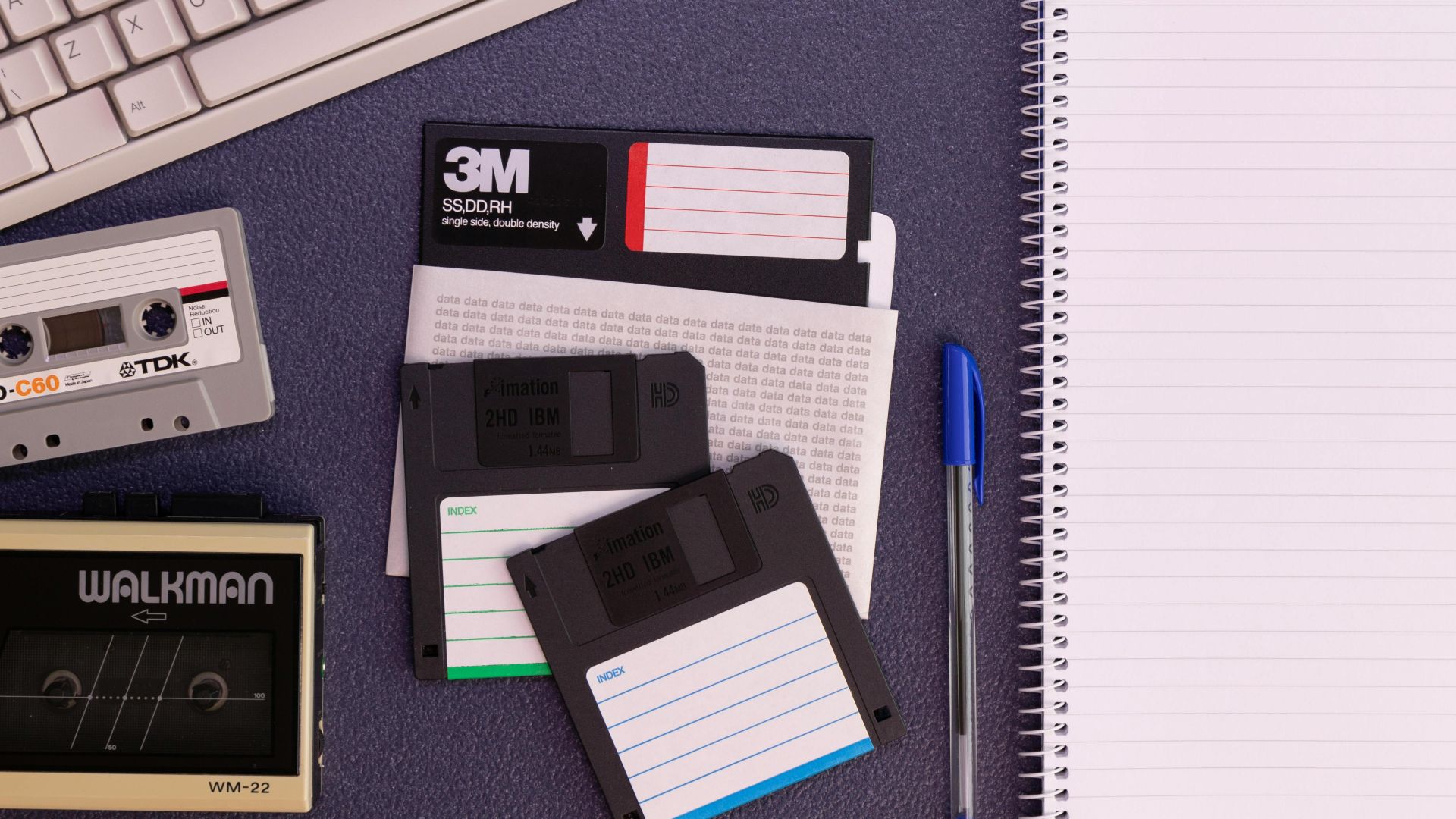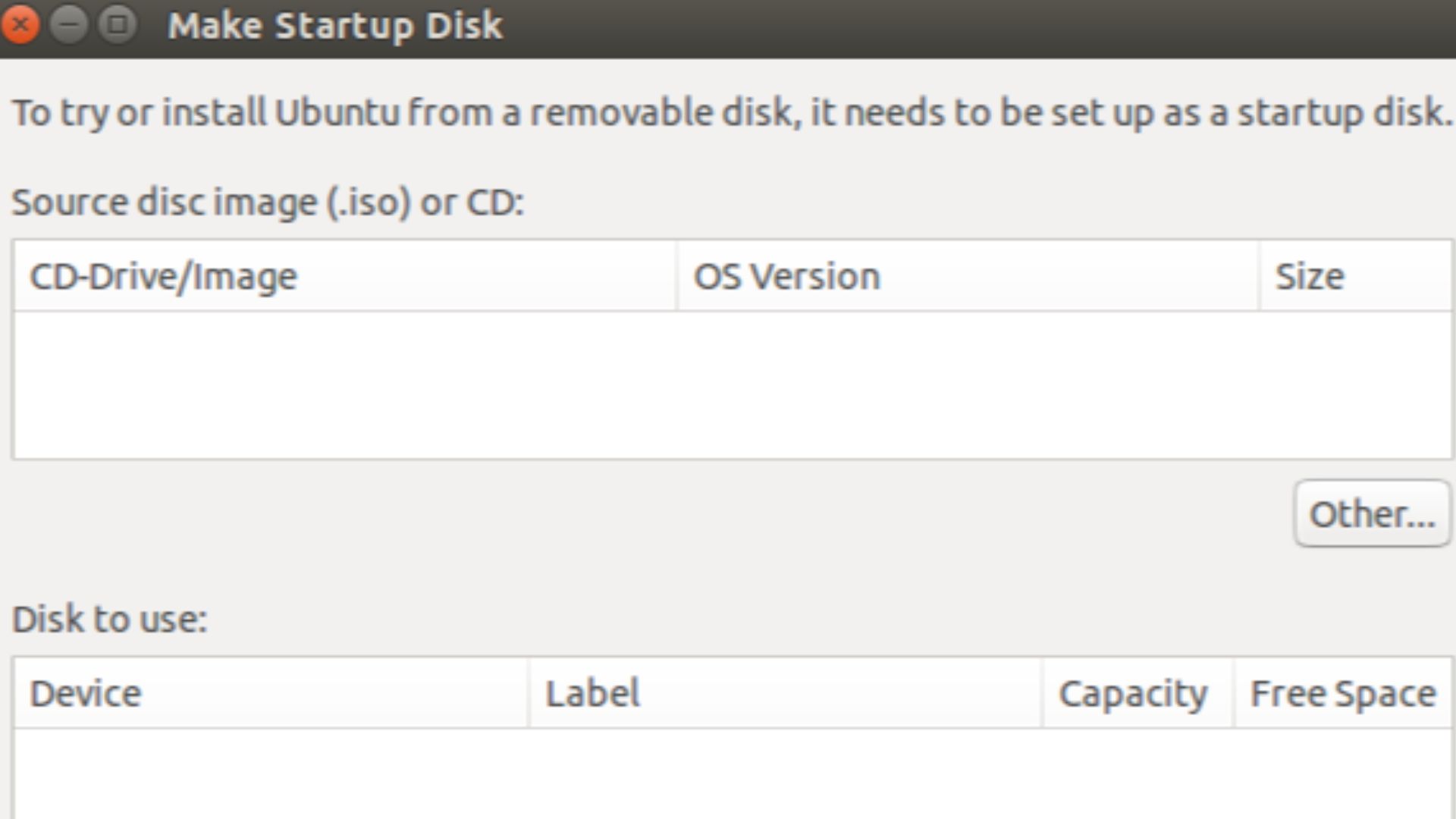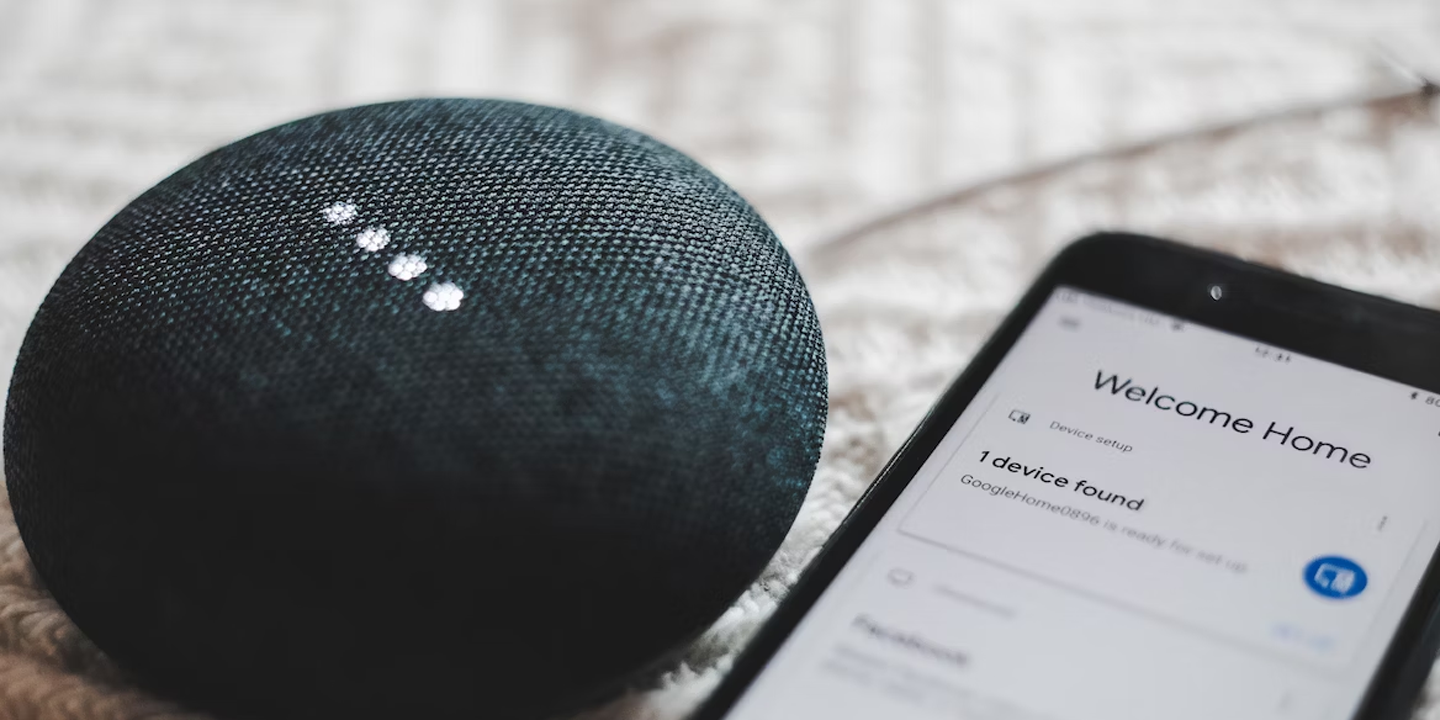Powering Up The Past
That first flicker of a computer screen coming to life felt like pure magic. Old computers carried a charm no modern machine can capture. They demanded patience, rewarded curiosity, and felt alive in a way today’s flawless tech never does. This list explores what made those digital pioneers unforgettable. So, if you're keen on reliving the magic of your old family computer, then you've come to the right place.
 Andrew pmk~commonswiki on Wikimedia
Andrew pmk~commonswiki on Wikimedia
1. Floppy Disks And Their Satisfying Click
That mechanical click when a 3.5-inch floppy slid into the drive was pure satisfaction. Your files and games lived beneath that hard plastic shell. You could eject them with a single button press. Every computer user from the '80s and '90s remembers that iconic sound and feeling.
2. CRT Monitor Hum And Warm Glow
Before sleek LCDs took over, chunky CRT monitors ruled. They hummed softly, glowed warmly, and carried enough static to make your hair stand up. Watching the screen wobble like jelly never stopped being fun.
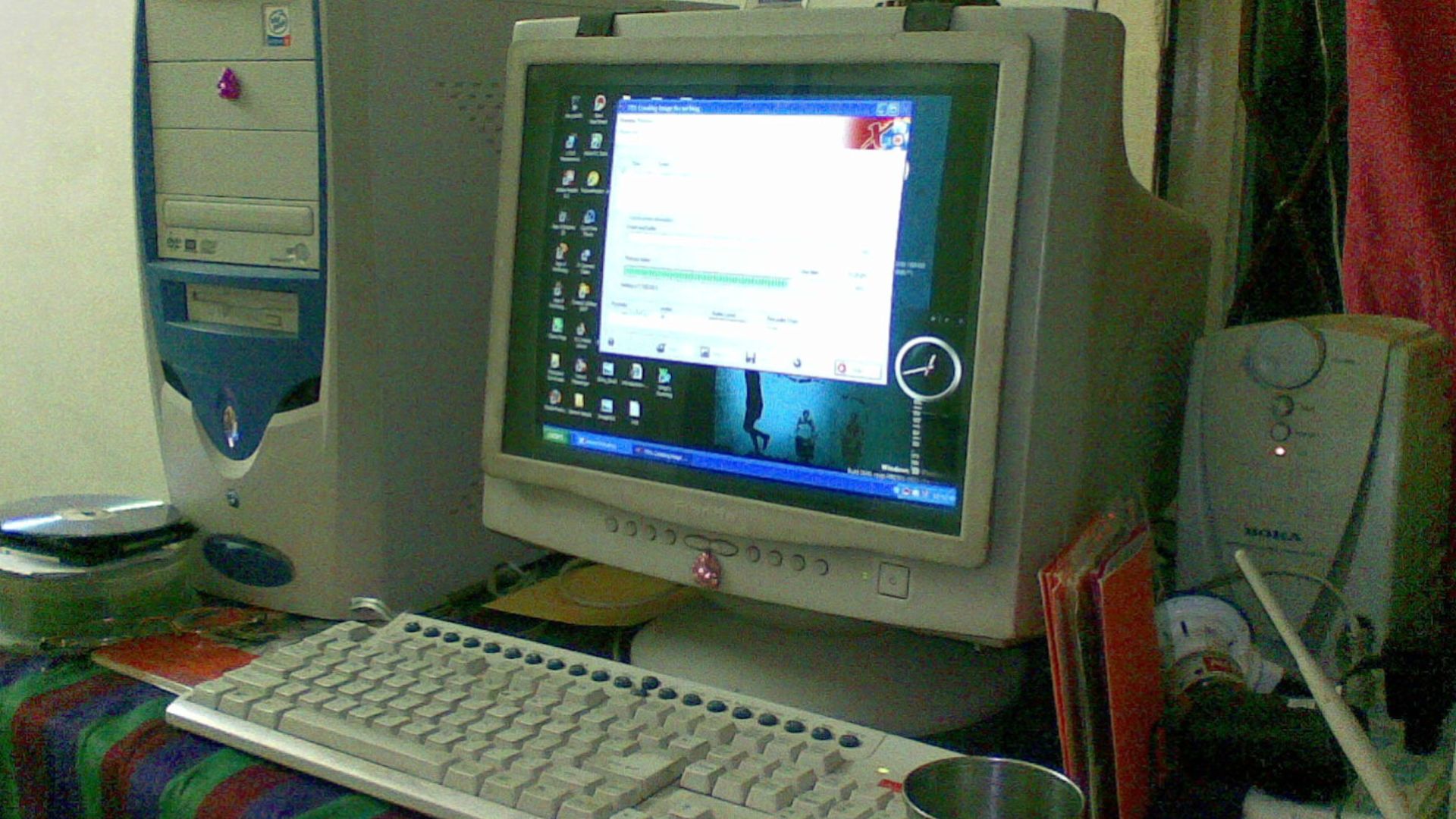 User:Adityamadhav83 on Wikimedia
User:Adityamadhav83 on Wikimedia
3. Mechanical Keyboard Clatter
Today’s quiet keyboards hide a richer past. Early models like IBM’s 1984 Model M had mechanical switches that clicked loudly and felt amazing to type on. That crisp, springy sound still tempts keyboard fans who love those old-school tactile vibes.
4. DOS Command Line Boot-Up Rituals
In the ’80s, DOS gave computers their power and users their first taste of control. Typing commands like “DIR” or “COPY” made you feel like a pro, especially when tweaking system files like AUTOEXEC.BAT and CONFIG.SYS to keep everything running right.
5. Startup Chimes
Modern computers may still make sounds, but none carry the same warmth as that old Macintosh chime. Created by Jim Reekes in 1991, it turned a simple startup into a greeting. Booting up felt personal—something today’s polished tones just can’t match.
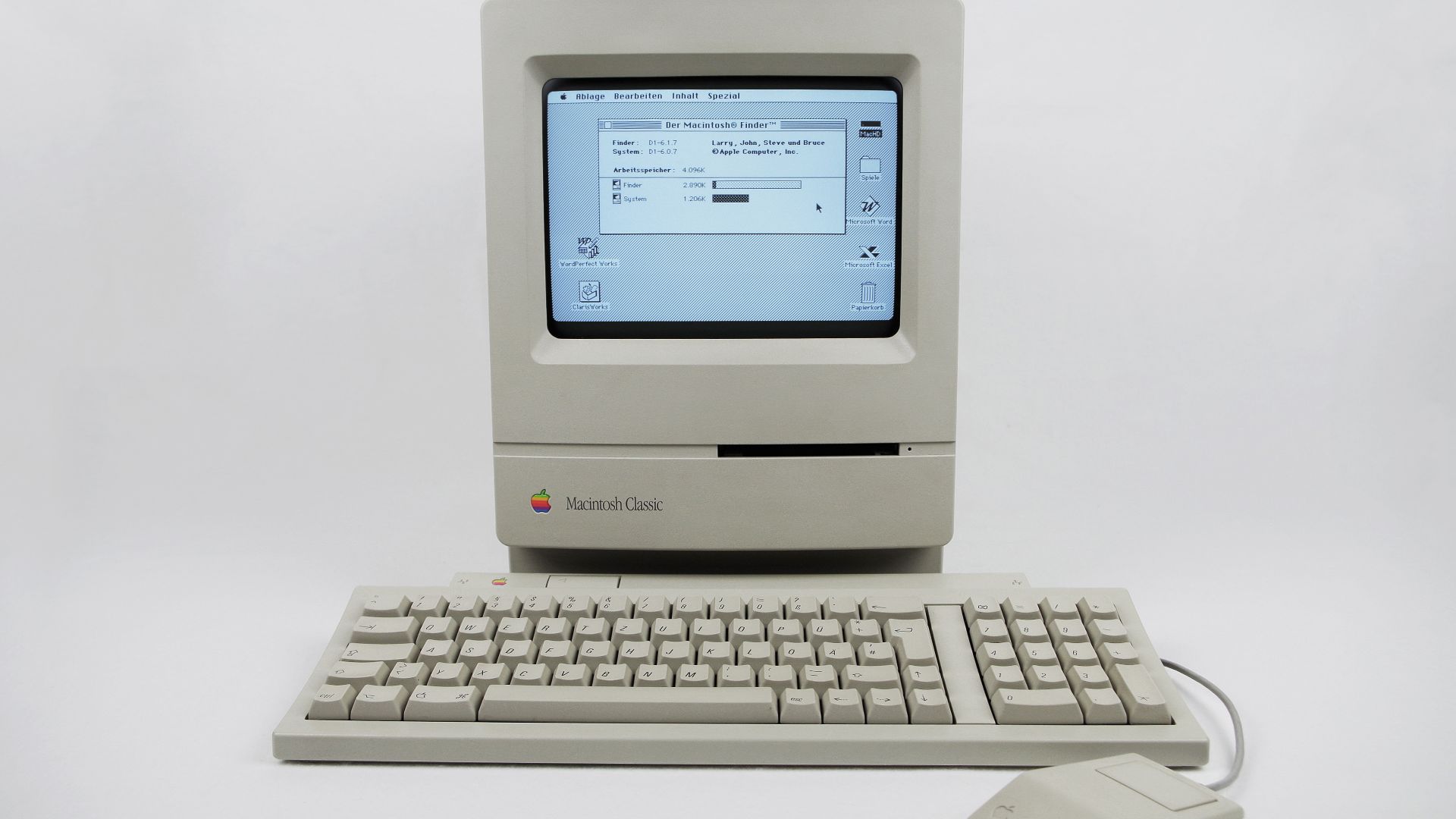 Christian Brockmann on Wikimedia
Christian Brockmann on Wikimedia
6. Loading Screens That Built Anticipation
Waiting for programs to load once felt exciting. Early loading screens showed simple data bars, but developers soon added animations, trivia, and even mini-games. Those moments turned boredom into fun, giving us time to dream about what was about to appear.
7. Typing Tutors And Simple Educational Programs
Typing practice and learning software once made computers feel magical. Programs like Mavis Beacon Teaches Typing and Oregon Trail mixed gameplay with lessons so well that kids learned without realizing it. Those colorful screens turned education into entertainment and built real computer confidence.
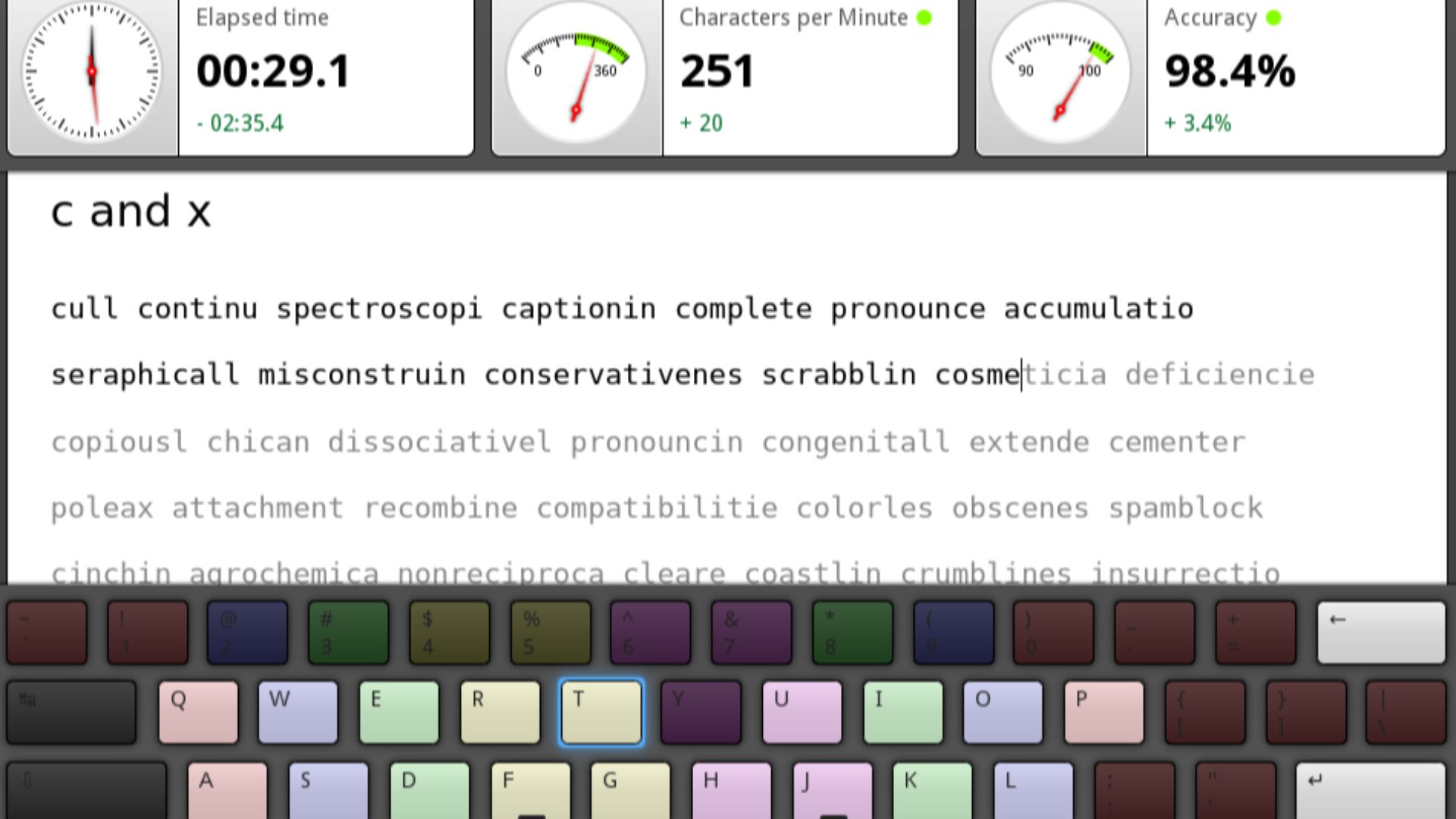 Sebastian Gottfried on Wikimedia
Sebastian Gottfried on Wikimedia
8. Minimal Bloat—Just The OS
Imagine an operating system that fits on a single floppy. Early engineers made that happen by trimming everything unnecessary. No hidden apps, no background clutter—just lean, lightning-fast software that booted in seconds and could be fixed with a few simple commands.
9. Disk Drives With Physical Eject Buttons
There was something deeply satisfying about pressing that solid eject button and hearing a disk pop free with a crisp click. It gave every swap a sense of control. Even the paperclip rescue trick feels like a tiny ritual we secretly miss.
 PrixeH at da.wikipedia on Wikimedia
PrixeH at da.wikipedia on Wikimedia
10. Green Or Amber Monochrome Displays
Early computer screens showed only green or amber text on black backgrounds. Green displays were bright and sharp, perfect for IBM systems, while amber ones were easier on the eyes. Each gave users a unique viewing experience that made long computing hours bearable.
11. Screensavers Like “Flying Toasters”
Screensavers once turned waiting into wonder. After Dark’s “Flying Toasters” wasn’t just a fix for screen burn—it was digital art with personality. Those quirky animations made idle time feel alive, and we can’t help but miss how even doing nothing looked so fun.
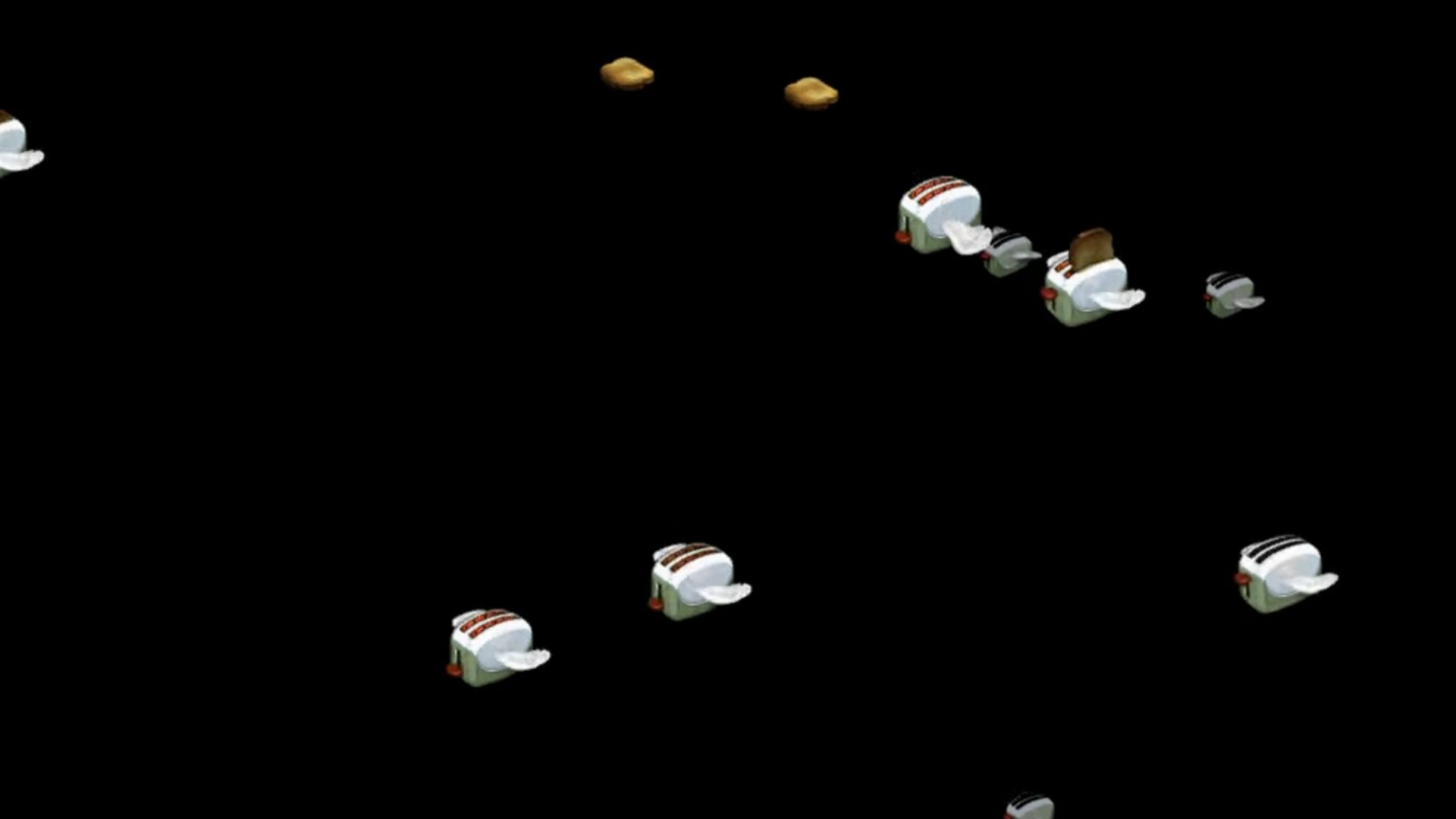 Flying Toasters - After Dark 3.2 by Tali
Flying Toasters - After Dark 3.2 by Tali
12. BIOS Setup Screens In Plain Text
Before fancy interfaces, BIOS setup screens were just text and keyboard commands. Their simple layout gave users full control—tweaking boot orders and memory options before the system even loaded. It was basic and surprisingly empowering for early PC users.
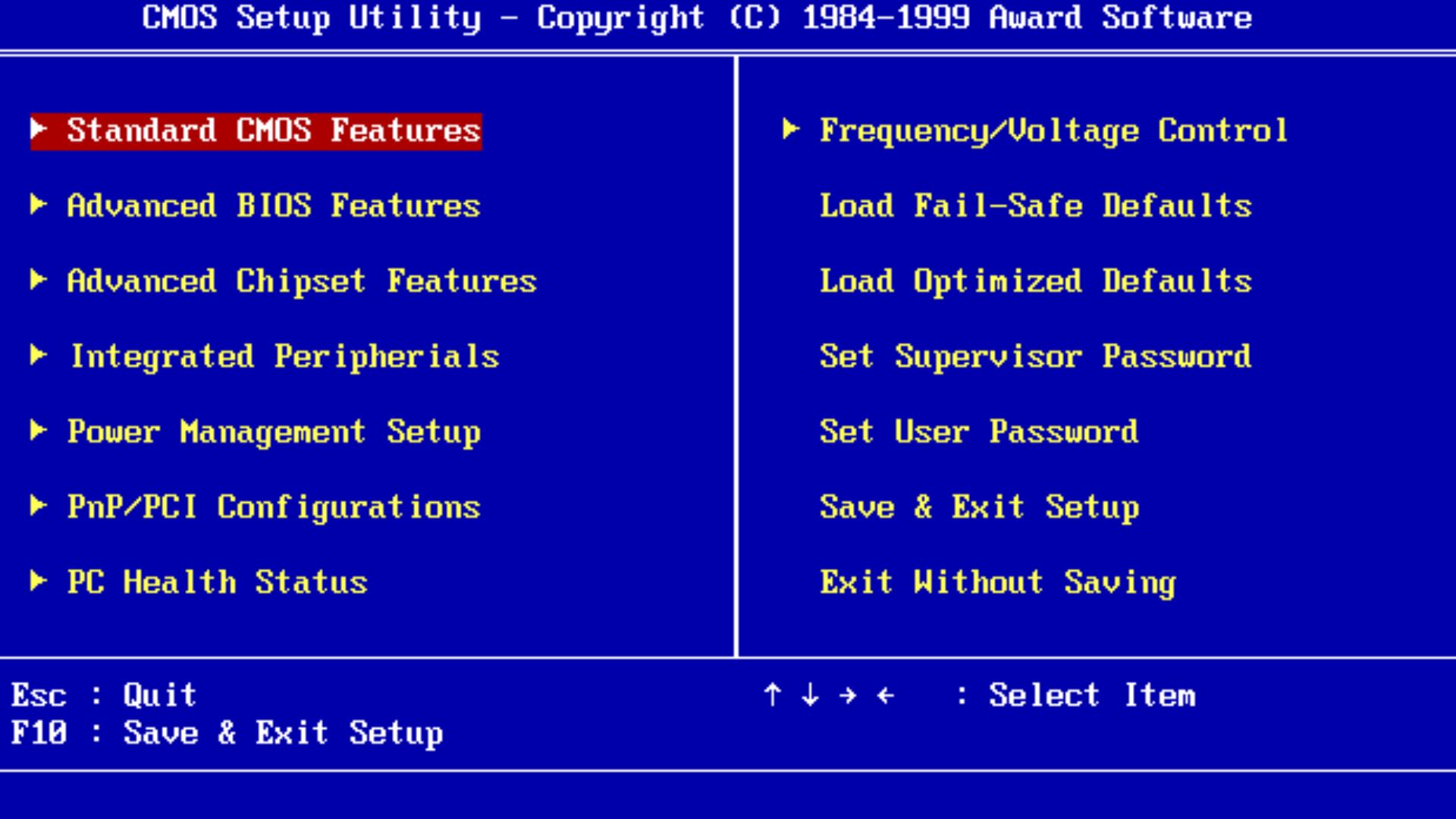 Award Software International Inc., recreated by User:Kephir on Wikimedia
Award Software International Inc., recreated by User:Kephir on Wikimedia
13. The Excitement Of Installing New Hardware
Adding a sound card or graphics board once felt like surgery mixed with triumph. Opening the case, matching jumpers, and hearing that first successful beep made upgrades thrilling. That sense of accomplishment rarely comes from today’s effortless, driver-free plug-ins.
 How to Install a Graphics card into your PC by Builds With V
How to Install a Graphics card into your PC by Builds With V
14. Trackball Mice And Ball Cleaning
Do you remember that satisfying twist-and-pop when you opened your trackball mouse? The rubber ball needed regular cleaning to keep things running smoothly. You'd pull out the dust and lint so your cursor could glide properly again. There was something strangely satisfying about fixing such a simple problem with your own hands.
 Suimasentyottohensyuushimasuyo on Wikimedia
Suimasentyottohensyuushimasuyo on Wikimedia
15. Retro UI Aesthetics With Pixel Fonts
Those charming pixel fonts designers love today weren’t style choices—they were survival tactics. Early screens offered tiny resolutions, forcing developers to create blocky letters and minimalist icons by hand. Out of those hardware limits came a clean, functional aesthetic that still feels cool.
16. Handwritten Labels On Backup Disks
Before cloud storage existed, you labeled floppy disks by hand with whatever worked—Sharpies, pen, even pencil. "Term Paper Final" or "Budget 1996" turned digital files into something tangible. Each disk told a small story. Backups weren't just data; they were personal little time capsules you could hold.
17. Physical Reset And Turbo Buttons
Those old PCs gave us buttons with real power—sometimes too much. One accidental reset could wipe an evening’s work, and that confusing turbo switch made faster machines run slower. Still, we miss the thrill of having control right at our fingertips.
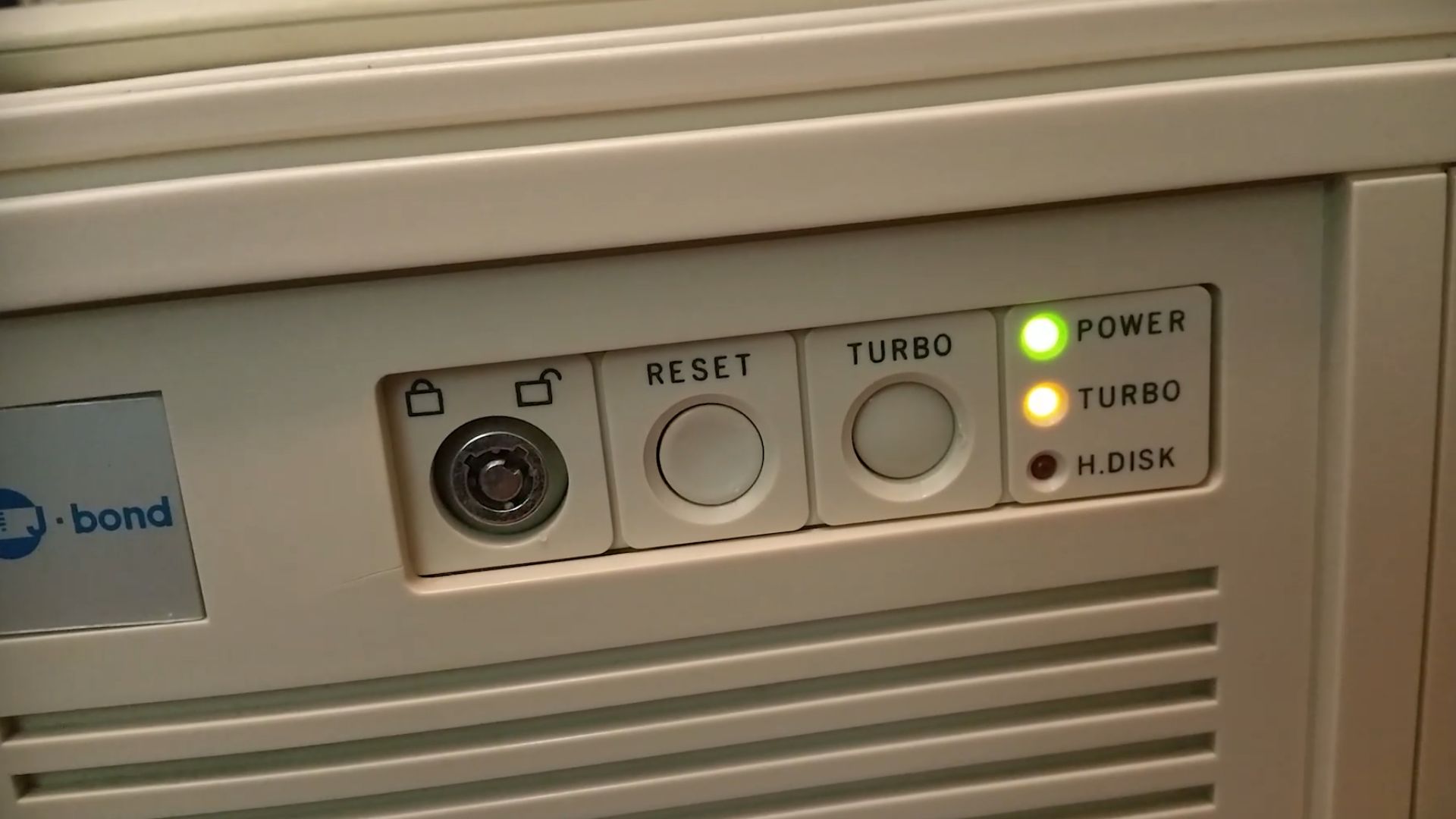 Why Did Old PCs Have Turbo Buttons? by LGR
Why Did Old PCs Have Turbo Buttons? by LGR
18. Shareware CD-ROMs And Floppy Bundles
Discovering new software used to feel like treasure hunting. Shareware CDs and floppy bundles inside magazines let people sample games and tools without guessing first. Titles like DOOM spread this way, proving that a little free taste could spark an entire software revolution.
 avaragado from Cambridge on Wikimedia
avaragado from Cambridge on Wikimedia
19. Boot Disks And Custom Startup Configs
Creating boot disks felt like unlocking secret computer powers. You'd strip away everything unnecessary to free up precious memory for games and programs. Each custom setup reflected your technical skills. Your PC wasn't just a machine anymore—it became something you'd carefully tuned to perfection.
20. LAN Parties With Ethernet Cables
Few gaming memories beat dragging a heavy monitor across town for a LAN party. Cables tangled, IPs clashed, and snacks disappeared fast—but once everyone connected, that instant local speed and shared chaos created friendships no online lobby could ever match.