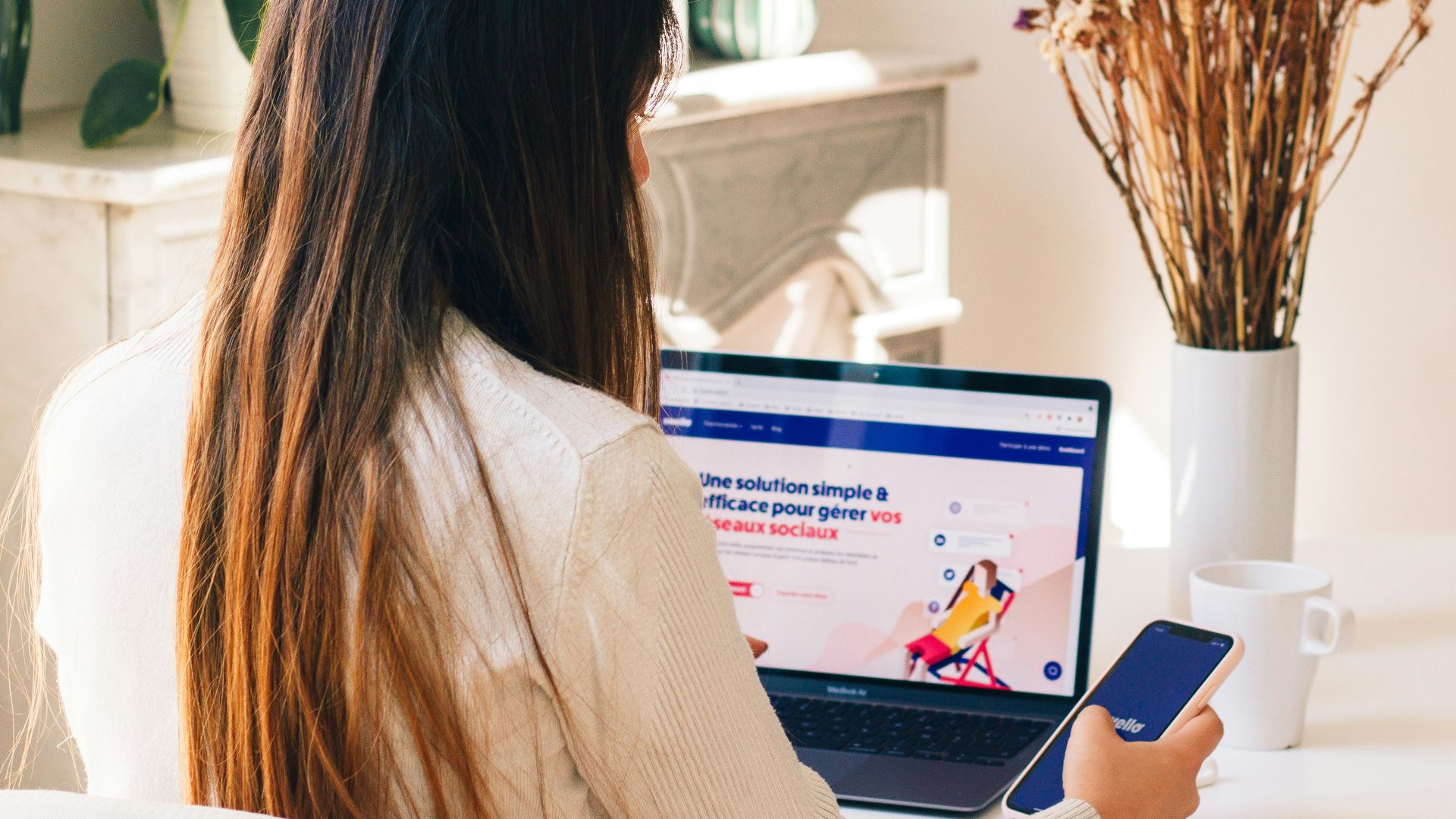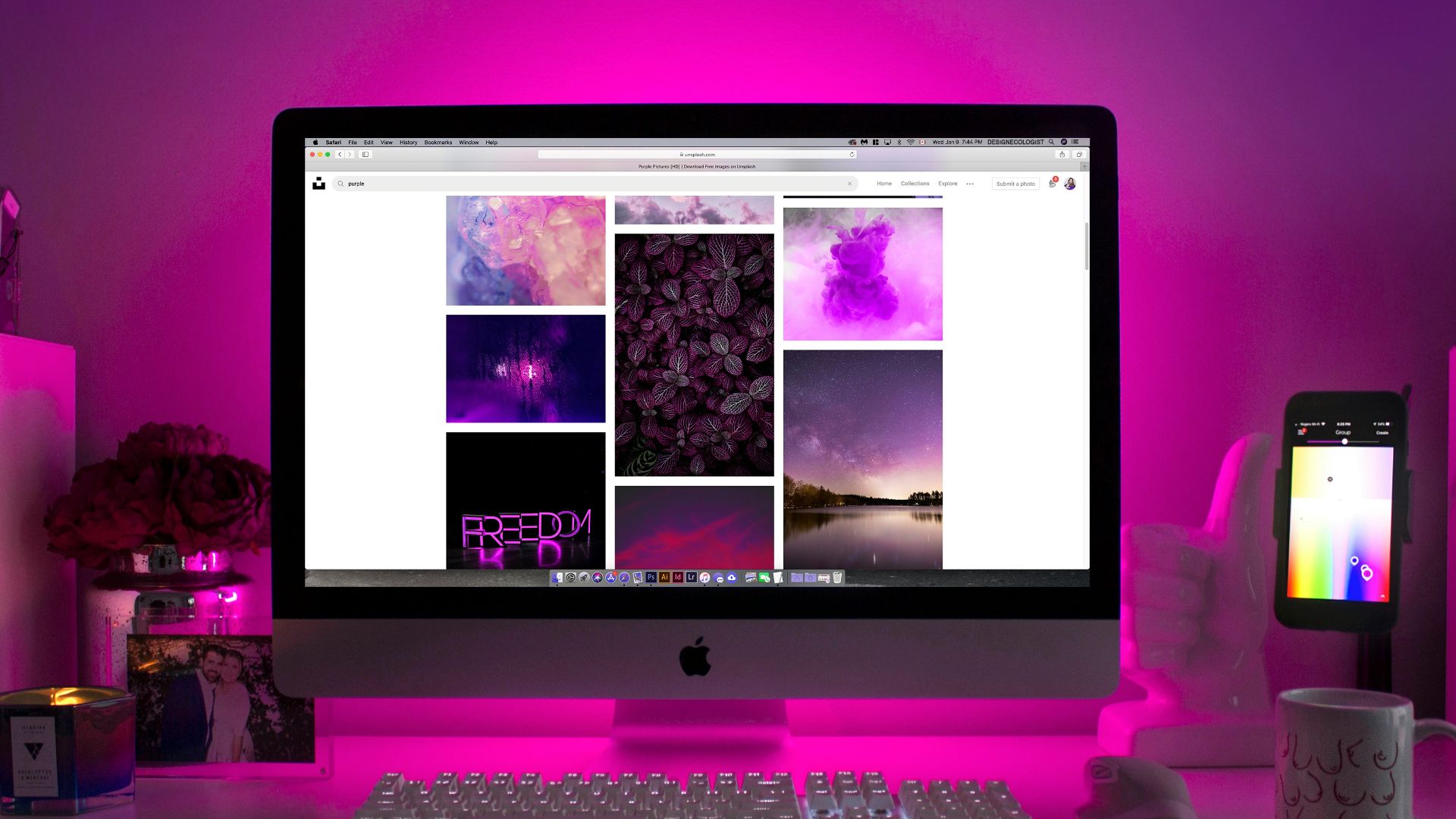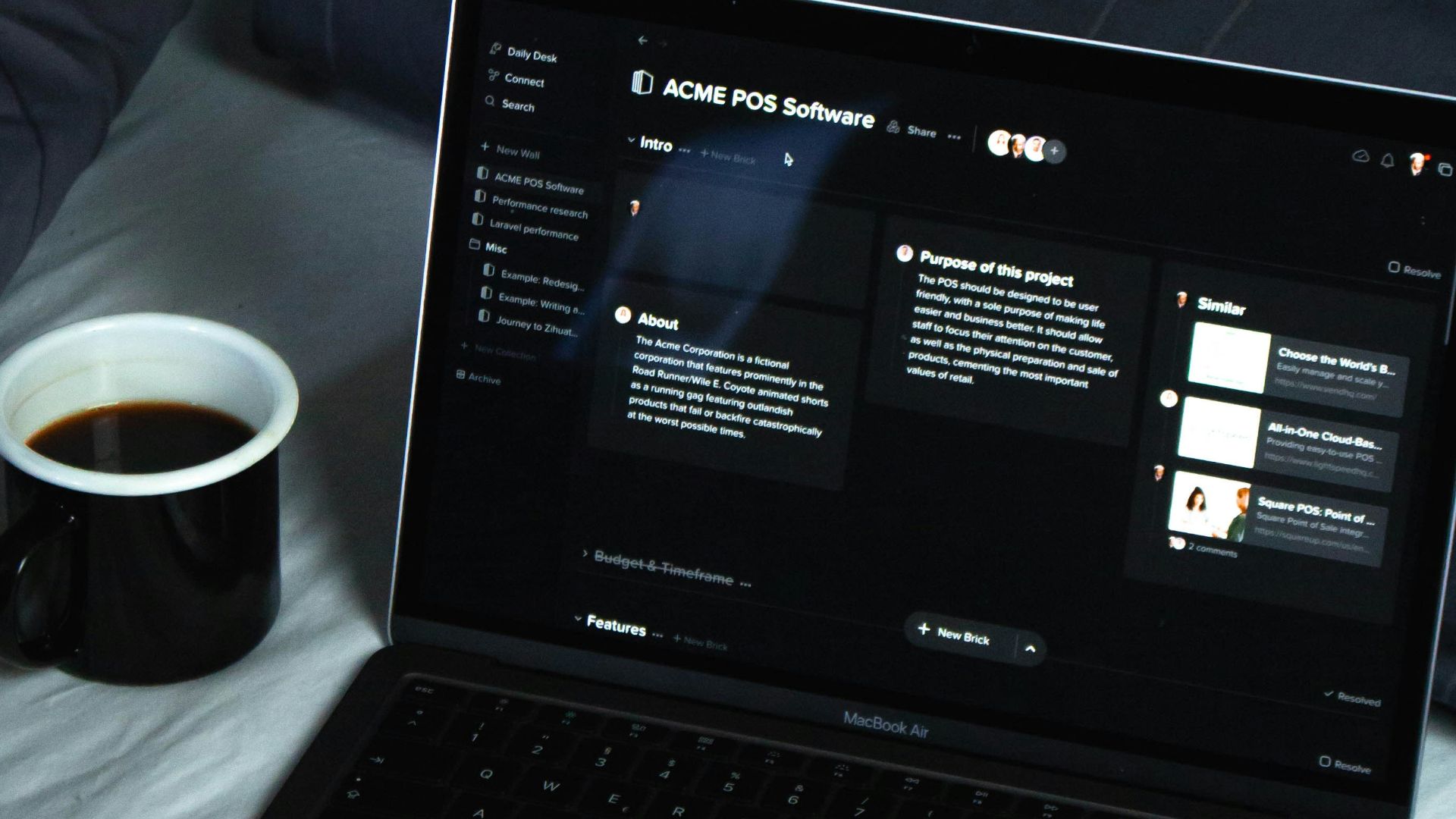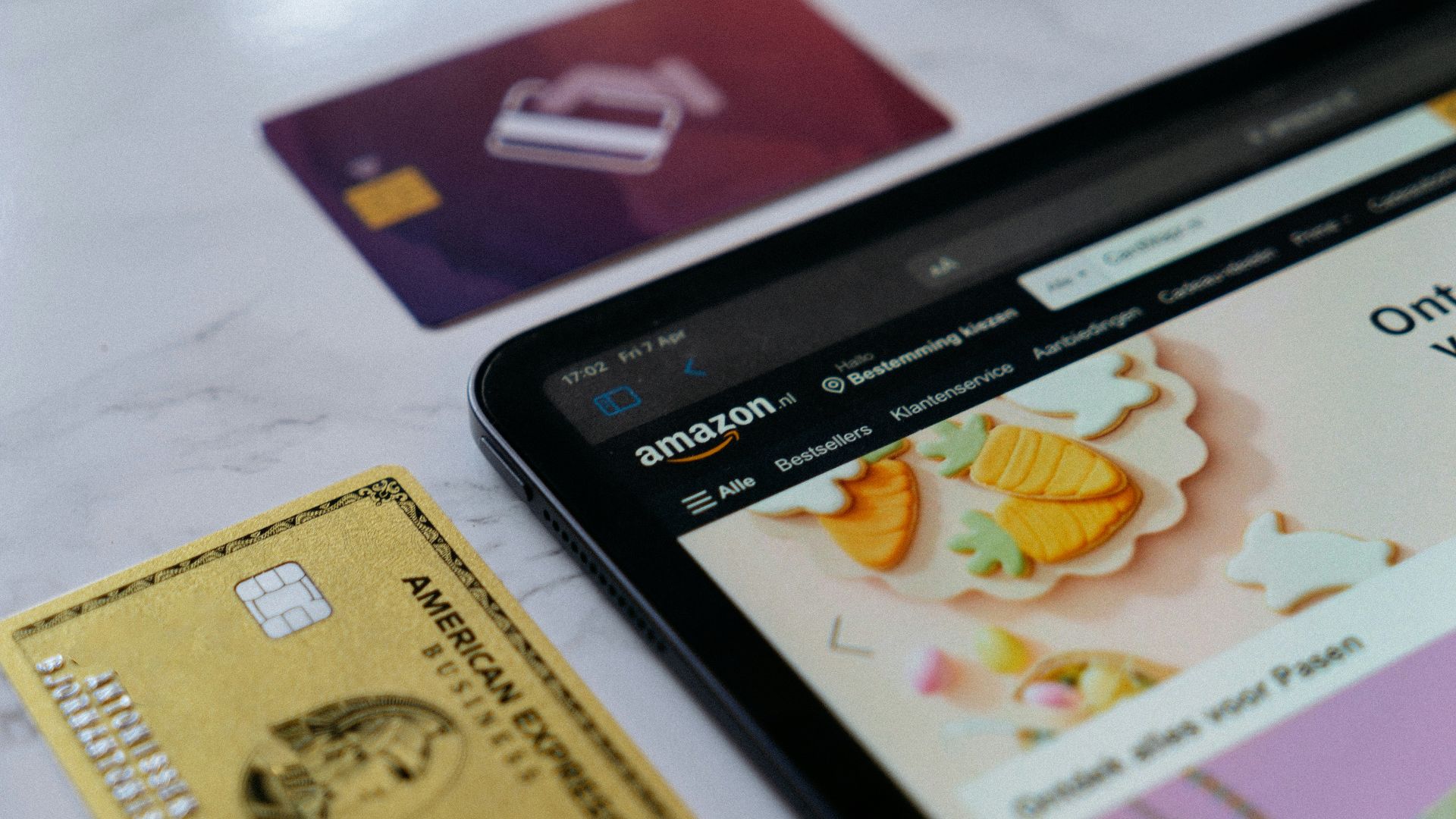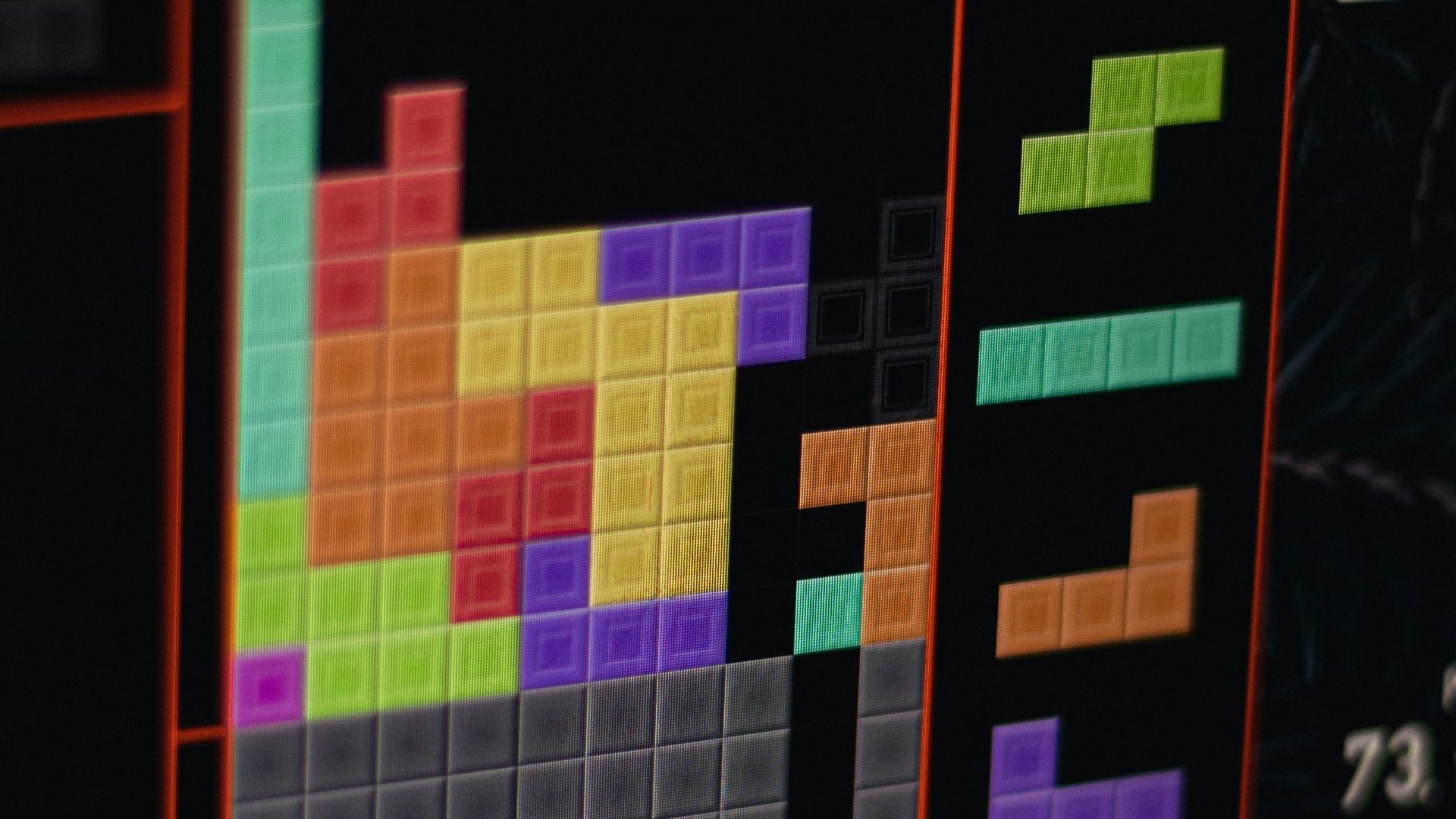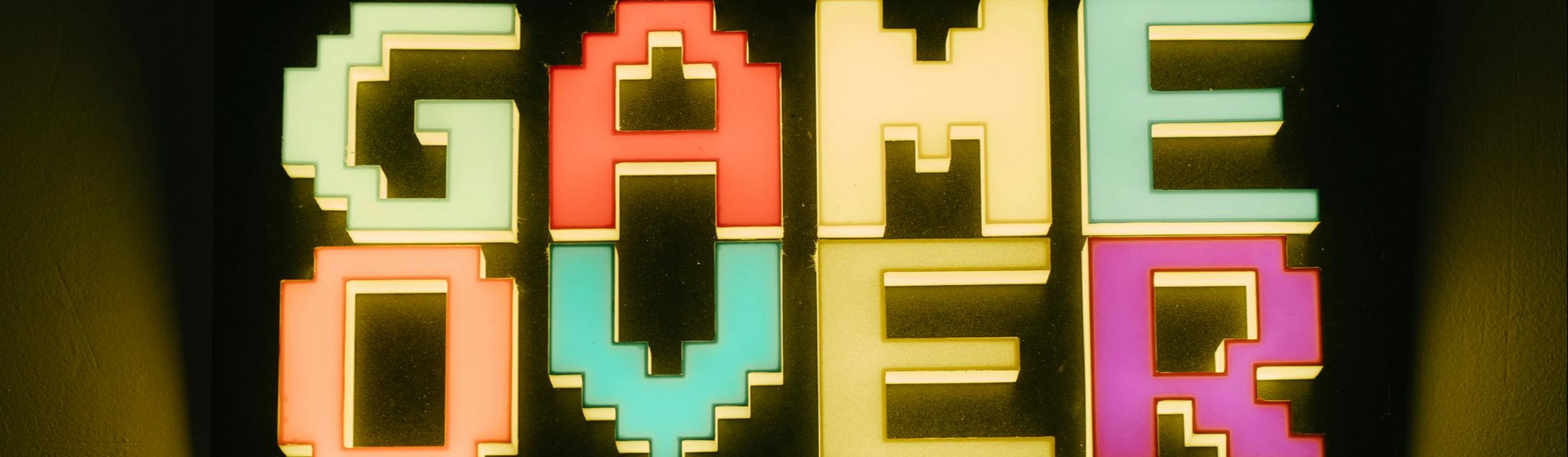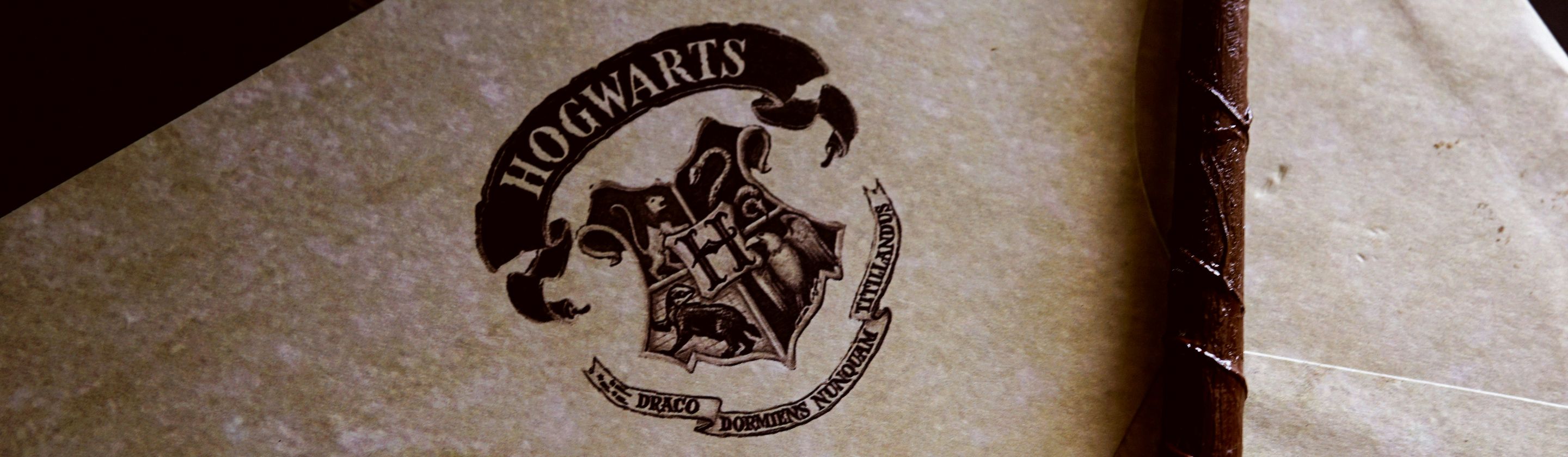The Most Useful Extensions
If you use Google Chrome as your main browser, then you’ll want to hear about these extensions. From productivity tools, to bits of fun, to practical aids, these extensions have a lot to offer. Have you used any of these before? Did we miss any of your favorites?
1. Bitwarden
Bitwarden is an excellent password manager with great features. It is also more secure than Chrome's built-in password storage, making it the better choice. Additionally, it is easy to access and use while browsing the web.
2. uBlock Origin
uBlock Origin is an advertising blocker Chrome extension. It stops ads from loading on webpages, speeding up your browsing and reducing distractions. Of course, there are lots of other ad blockers to choose from, but this one’s a classic.
3. Grammarly
Grammarly's Chrome extension catches spelling and grammar errors so you can write with confidence. It scans professional documents, emails, and everyday writing to help keep your writing accurate and well-structured. The free version offers essential corrections, while Grammarly Premium adds AI-powered tone, clarity, and vocabulary suggestions.
4. Decreased Productivity
Decreased Productivity is a Chrome extension that strips away formatting from web pages so they look like plain text. It helps you browse the web incognito at the office without getting distracted or noticed. Since it turns most sites into dull, serious pages, it’ll help you get away with some mindless scrolling at work.
5. Google Earth New Tab
Google Earth New Tab is a browser extension that uses your new tab as a Google Earth experience. It changes your default new tab with beautiful satellite images of the Earth. It shows a different view of the Earth each time you open a new tab and is visually refreshing.
6. The Great Suspender
The Great Suspender is a Chrome extension that suspends your tabs for you. Tabs that you open but don't use are frozen and resumed automatically when you click on them. This saves computer memory and prevents crashes.
7. Todoist
Todoist Chrome Extension allows you to save websites, text, or ideas to your to-do list. Add your tasks quickly using the right-click or the Quick Add feature without breaking your flow. Keep it all organized so you can check it off later.
8. Dark Reader
Dark Reader is a Chrome extension which converts light webpages to dark mode. It is used for an easy and aesthetically comfortable browsing experience. You can toggle the settings for brightness, contrast, and grayscale, and can even select only specific sites and pages for dark mode.
9. Fakespot
Fakespot is a Chrome extension that checks the authenticity of Amazon and other sites' reviews. The free version opens a new tab that analyzes reviews; the premium version puts Fakespot grades on the page. It’s a great tool to use to make better buying decisions.
10. Clipboard History 2
Clipboard History 2 keeps track of everything you've recently copied to your clipboard. Clipboard History 2 keeps all your clipboard's text snippets in one convenient tab so you can quickly and easily access them whenever you need them. Great for pasting a lot of information quickly.
11. Pixelblock
Pixelblock is a browser extension for Chrome that blocks trackers in emails. It stops senders from seeing when you open their messages. This protects your privacy and makes your email activity more secure.
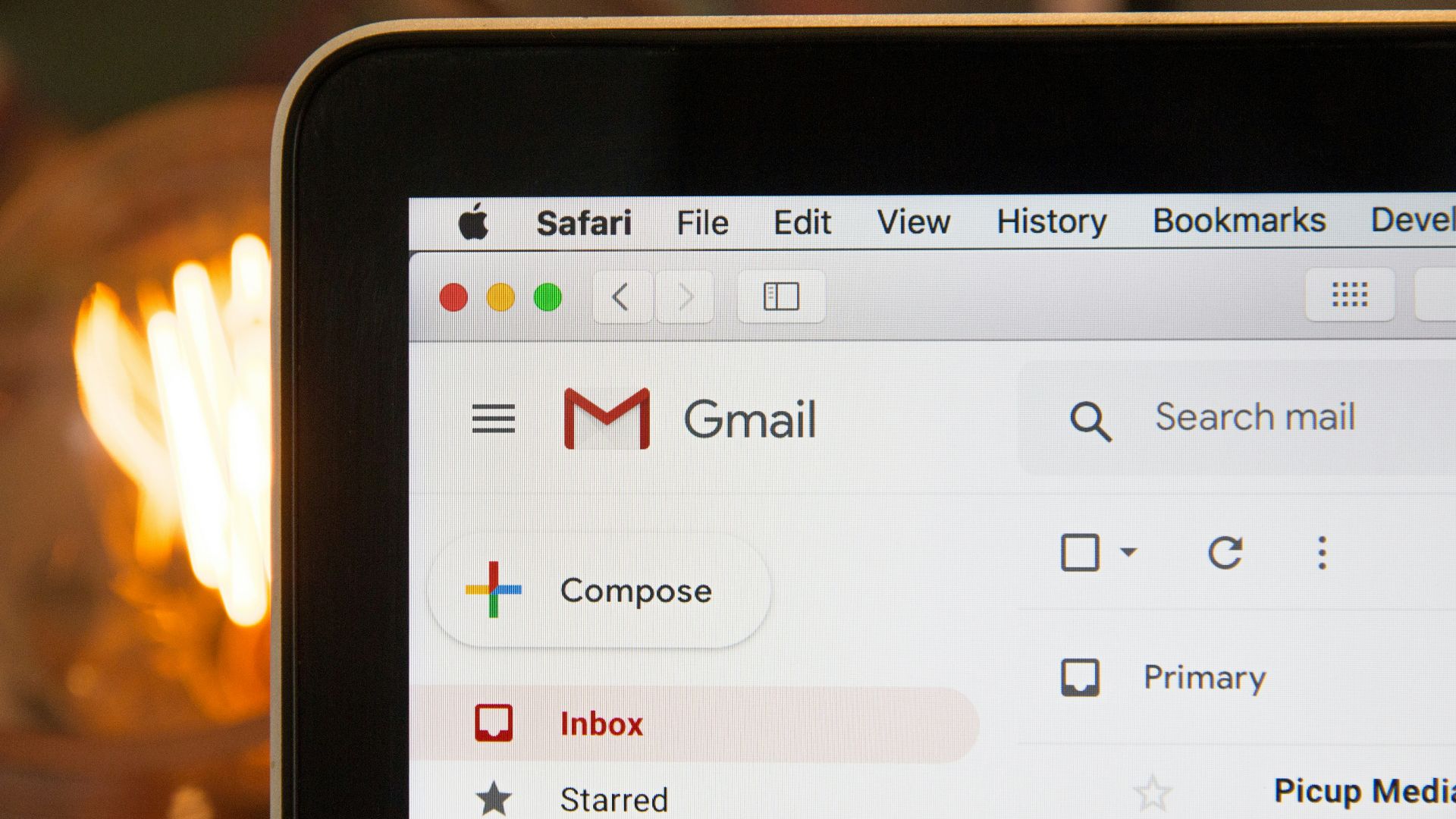 Stephen Phillips - Hostreviews.co.uk on Unsplash
Stephen Phillips - Hostreviews.co.uk on Unsplash
12. Loom
Loom is a Chrome extension that makes it easy to record your screen, webcam, or both, while adding audio narration. You can adjust settings like camera size, microphone input, and video quality to suit your needs. It's great for creating tutorials, presentations, or demonstrations. Once you're done, you can share your videos with a link, embed them in documents or emails, or download them to your computer.
13. The Camelizer
The Camelizer is a Chrome extension by CamelCamelCamel that allows you to see the price history of products on Amazon. You can easily compare price trends and make informed purchase decisions. You can also set up price alerts to notify you when an item reaches your target price.
14. Momentum
Momentum is a Chrome extension that transforms your new tab page into a personalized dashboard filled with beautiful backgrounds, inspiring quotes, and useful productivity tools. Create to-do lists, set daily goals, track your progress and more, all from your new tab page. You can also customize the background, fonts, color, layout, and more.
15. OneTab
OneTab is an extension for Google Chrome that collapses all of your open tabs into a single list with the click of a button. This helps de-clutter your browser, save RAM, and speed up your browsing. Tabs can be re-opened one at a time or all at once, and your list of tabs is private by default.
16. Block Site
Block Site is an extension for Chrome which allows you to block certain websites. This can help you to stay focused when working online, by making it easier to not be distracted. Its only downside is that you have to have a bit of willpower not to unblock sites while you are working.
17. Stay Focused
StayFocusd is a Chrome extension that allows you to place a time limit on your visits to certain websites. After the time limit has been reached, the website is blocked, allowing you to form better online habits. Similar to Block Site, StayFocusd is a great productivity tool.
18. Rakuten
Earn cashback as you shop online with the Rakuten Chrome extension. Shop at thousands of websites while Rakuten earns cashback on your purchases. Works in addition to any credit card rewards you already use. Easy to use and helps you find offers so you can save for that extra treat or gift.
19. Google Translate
Google Translate for Chrome is a Google Translate Chrome extension to instantly translate text or whole webpages with a single click. Text can be highlighted and then translated using the context menu by right-clicking. The Chrome extension also provides audio pronunciation, making it extra useful.
20. Arcade Classics
Arcade Classics is a Chrome extension that allows users to play popular retro games such as Tetris, Pac-Man, Pong, and Space Invaders. All work and no play can lead to quite a dull affair.