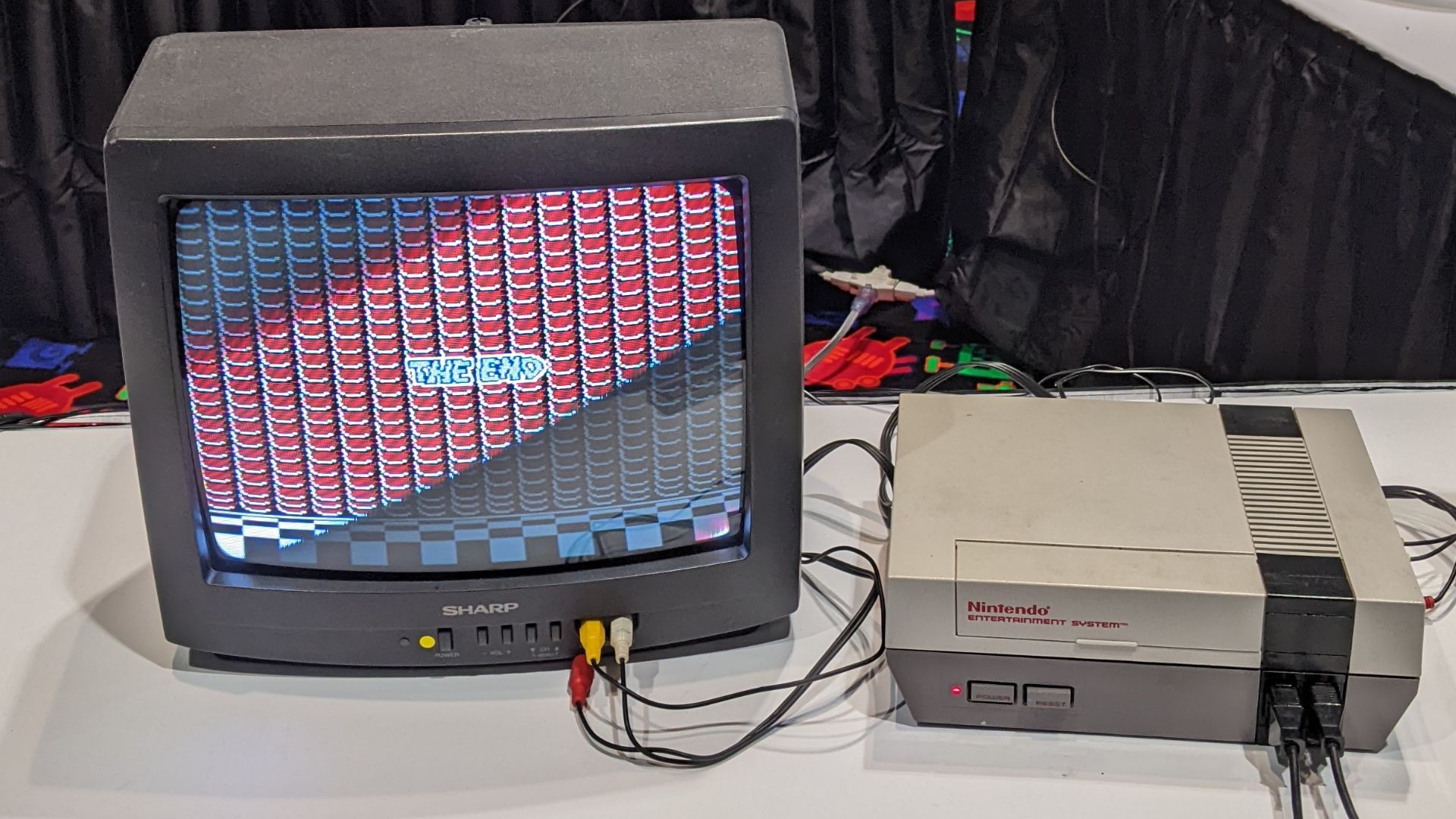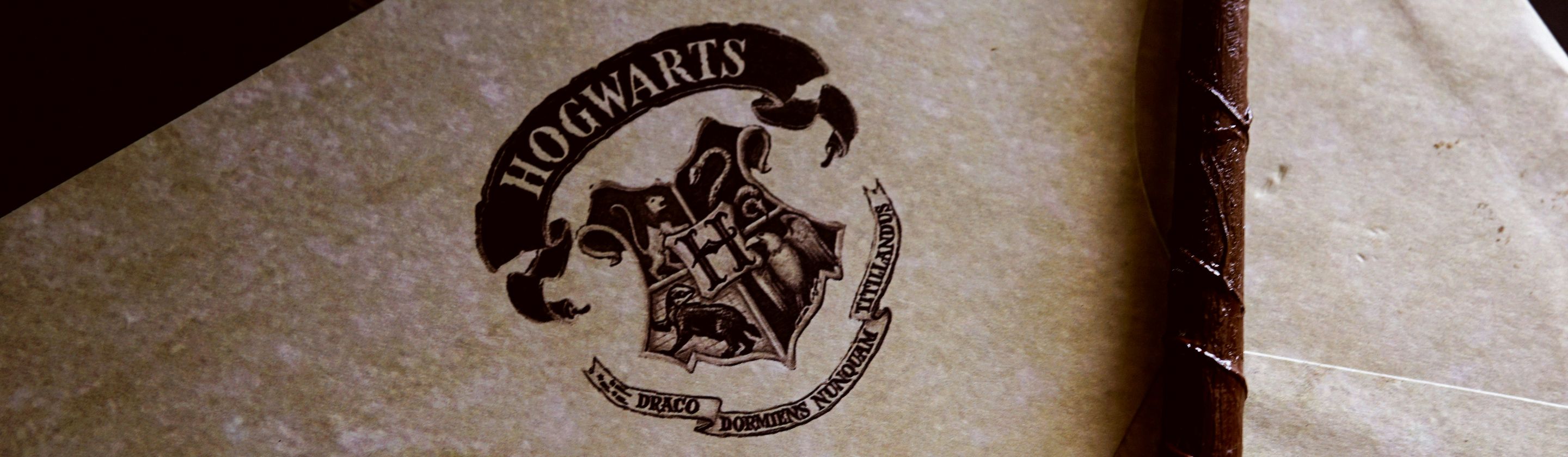Watching your childhood console flicker on a 4K TV can make you wonder where all the magic went. The truth is, many classic games were built for CRT screens, and on modern ultra-sharp displays, their once-vivid visuals now look stretched, blurry, and laggy—a nostalgia that doesn’t quite land.
The good news? You don’t have to settle. With a few clever tweaks, you can bring back that retro charm. But first, why do they look so bad to begin with?
Why Classic Consoles Look Terrible On Modern Displays
Back in the day, consoles like the Super Nintendo Entertainment System and the Sega Genesis were designed for CRT (cathode-ray tube) TVs. Those sets had a far lower resolution and a different display logic than today’s LED/OLED panels.
When an old system outputs, say, 256×240 pixels and a modern TV tries to stretch it to 1920×1080 or higher, the image often becomes fuzzy or “mushy.”
In addition, CRTs handled analog signals and scanlines naturally. That means sprites and assets “blended” in a way the human brain accepted as sharp. On a flat-panel display, the same visuals just look blocky because the TV isn’t expecting that type of signal or resolution.
Input lag also becomes a real problem. CRTs had extremely low lag when paired with older consoles; modern TVs often introduce delay due to processing and signal conversion, making fast-paced retro games feel sluggish.
Ways To Make Retro Games Look Great Again
Now here comes the fun part: the steps you can take to bring classic games back to life:
1. Use a proper video scaler or upscaler: Devices like the RetroTINK or OSSC can convert analog output from older consoles into modern digital signals with minimal artefacts and correct scaling.
2. Adjust TV settings for retro: Turn off motion smoothing and overscan. Enable "game mode" where available to reduce input lag. Set the aspect ratio to 4:3 rather than stretching to widescreen.
3. Use a “CRT filter” if you’re playing through emulation or modern ports: Some games now include scanline filters or shaders that simulate the look of a CRT display—helping recreate the original visual intent even on a modern screen.
Your Game Night Just Got Better (And Clearer)
If you value authenticity and want your retro games to look as the creators intended, investing a few minutes and some gear can make a major difference. Whether it’s digging out your old NES or booting up an arcade-cabinet build, the key is recognizing that “awful on new TV” doesn’t mean irreversible. It just means you’re using modern hardware with old-era signals.
Once you’ve matched the display to the source, those pixelated heroes, blocky platforms and chiptune soundtracks suddenly pop again. Nostalgia becomes vivid. Your games won’t look exactly like they did in 1991, but they’ll look way better than that stretched blur you’ve been putting up with.
Give those classics the screen they deserve. Adjust, filter, scale—and jump back into the fun.