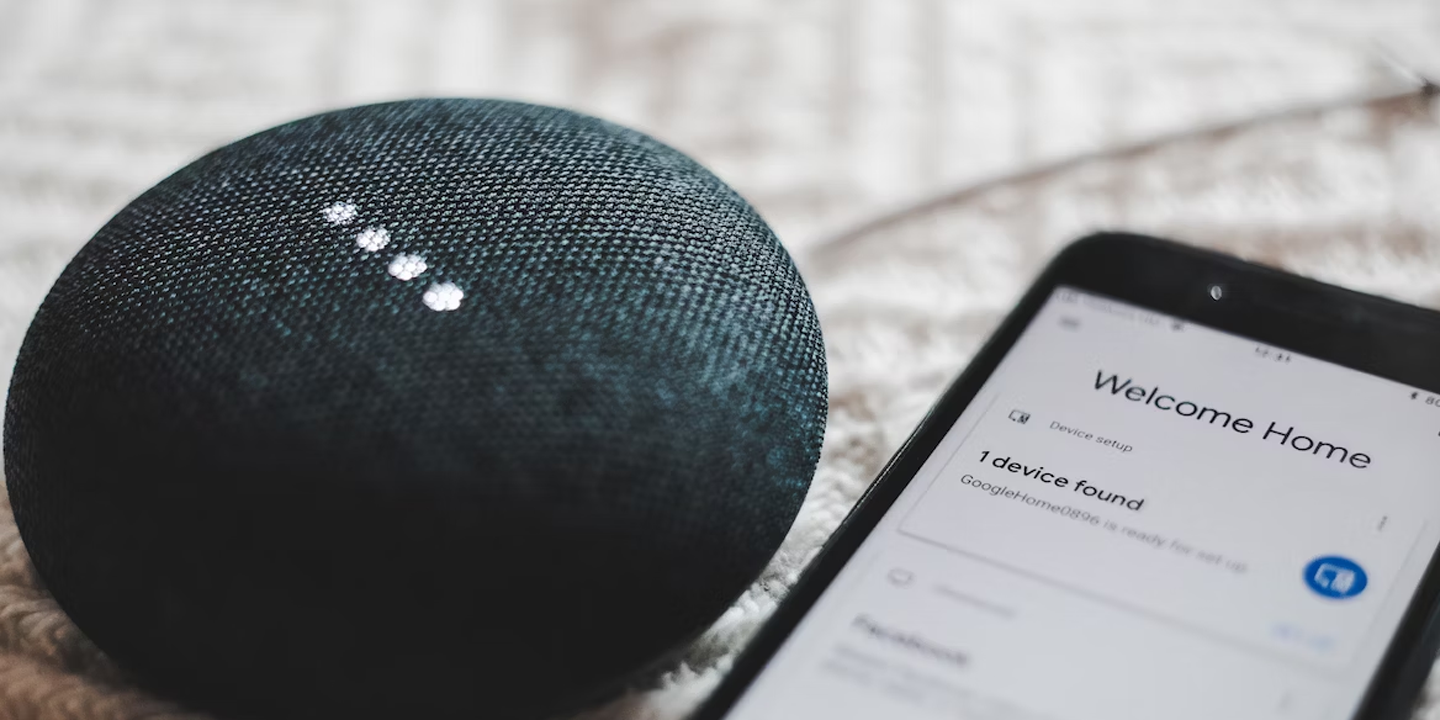Decluttering Your Phone
We’ve all seen that dreaded “Storage Full” warning on our phones. Between endless photos, videos, and apps, it’s easy to run out of space before you know it. But before you start panic-deleting every file on your device, take a deep breath: there are easier fixes, and we're here to help. Here are 10 things that quickly eat up your phone storage, and 10 simple, helpful ways to free up space.
1. Photos
The number one thing that's probably taking up a huge chunk of your storage space is your photos. Unless you're backing them up on an external card or a cloud storage space like Google Photos or Dropbox, those high-resolution pictures you take and save will only continue to add up.
2. Videos
It's not just photos that are eating up your storage space—it's videos, too. In fact, it's probably moreso videos than pictures, as high-quality clips, even short ones, can have a large file size. If you're used to saving TikToks or documenting your travels, remember to back them up somewhere safe and delete them from your phone, or else your storage will quickly run out.
3. Old Messages
Do you have a habit of keeping all your old text messages? Well, it might be time to change that habit. You may not pay it too much thought, but if you're not automatically deleting text threads from 10 years ago, that's probably the reason why your storage is always full.
4. Music
Love listening to music? If you have a streaming subscription that allows you to listen to your favorite songs and playlists with Wi-Fi or data, you might not need to download your tunes, but when you want to listen to them offline, your phone will need to download them. And you know what that means: storage space.
5. Email Attachments
It's also worth rifling through your inbox, too, if you have your work email connected to your phone. Any emails with large file attachments and images will take up much more space than you realize, just like having thousands of unread emails also will.
6. Large Files
Large files in general, from PDF documents to duplicate videos and photos, will eat up your storage space. If you're not regularly cleaning up your phone and sorting through what gets saved on your device, these files can add up quickly.
7. Unused Apps
Remember that app you downloaded just for fun? Where did it go? Probably buried among all the other apps you also forgot about. One or two apps might not take up too much space, but if you have a habit of downloading too many you don't use, that'll quickly become an issue.
8. Operating System
Sometimes, it's completely out of your control: your storage space could be running low simply because your phone's operating system is taking up a good chunk of the memory. If you have an older device with only 64GB, you'll be struggling.
9. Books & Other Media
Read a lot of books or downloaded some movies to watch on a flight? Remember to delete them as soon as you're finished reading or watching, or save them on a device that offers more storage. Otherwise, these files will be taking up previous space on your phone when you no longer need them.
10. Cached Data
Cached data from social media apps and browsers allows content to load faster every time you open them, but over time, this data can quickly accumulate and take up more storage space than you realize. If you don't regularly clear it, you might even experience performance issues on your device.
What, then, are some easy ways to free up storage space? Here are 10 tips that might help:
1. Delete Unused Apps
Can you think of any apps you haven't used or opened in a while? For example, maybe you downloaded some apps to use for your recent vacation, but you've since finished your trip. If you know you won't be needing them anymore, make sure to clear them off your phone.
2. Offload Unused Apps
If you don't want to delete the data on an app, such as a game you might not be playing now but know you'll come back to eventually, you can choose to offload these apps instead. This keeps your data saved but frees up the storage space the apps take up.
3. Delete Old Messages
If you're keeping old text messages from a decade ago, it should come as no surprise that your phone's storage is taking a hit. Make sure to change your settings so that your phone automatically deletes old texts; if you want to preserve them for memory's sake, screenshot important chats and save the files elsewhere.
4. Back Up Your Photos & Videos Elsewhere
If you don't already, make sure to back up your photos and videos elsewhere, such as Google Photos. Keeping them stored in the cloud allows you to delete them from your phone worry-free, which can free up a lot of storage space.
5. Remove Cached Files
Remember that cached data can build up quickly, so even if it helps your content load faster, it's not worth sacrificing your device's performance or storage space. Make sure to regularly clear cached files so they don't bog down your phone.
6. Remove Downloaded Media
If you have songs, books, movies, or other media you don't need anymore, remember to remove the downloads from your device. Otherwise, these large files can quickly eat up your storage space and may cause your device to slow down.
7. Transfer to an SD Card
If you're not a fan of cloud storage, consider transferring your large files to a computer or an external SD card. That way, you don't need to worry about potentially losing your data when stored online or exceeding your account's allocated space.
8. Change Your Video Settings
If you regularly take videos, it might help to change your resolution settings so the clips you take don't end up taking a huge amount of space on your phone. It's also good practice to immediately transfer these larger files onto a device with more storage, instead of keeping them on your phone.
9. Delete Screenshots
Think of all the screenshots you take in a day. Probably a lot, right? If you're not deleting these soon after, you could easily forget about them and they'll end up eating your device and cloud storage. Remember to remove these files regularly!
10. Regularly Analyze Your Storage
Another good habit? Regularly analyzing your storage space. It might give you a headache every time having to sort through large files and debating which ones need to go and which to keep, but the more often you do it, it less likely these files will build up and tank your device's performance without you knowing.