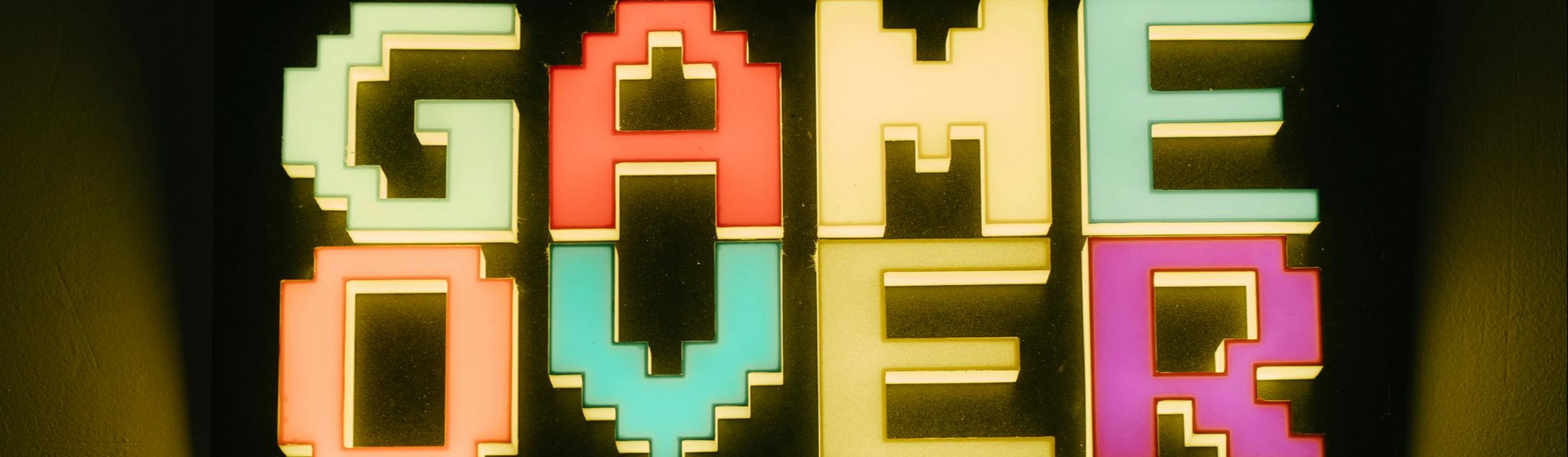When Apple Gets It Wrong—and Right
If you've been an iPhone user for a while, there are probably some things you absolutely love about your phone—and some that frustrate you to no end. Take Siri, for example: more than a decade later, it’s still lacking in many ways. So what makes the iPhone both so bad and so good? Here are 10 things people hate about the iPhone—and 10 features they love.
1. Siri
A feature iPhone users can all agree they hate? Siri, the voice assistant on the iPhone. Despite being released in 2010, more than a decade ago, Siri is still as unhelpful as ever—even with the simplest tasks. Most of the time, it'll misunderstand you, and you'll have to follow through with your own request manually.
2. Limited Customization
iPhone and iOS don't offer as much customization as Android users get on their devices. In fact, before the newer, recent versions of iOS were released, you couldn't even move apps to specific spots on your home screen. While more features are being added now, it's been long overdue.
3. Dynamic Island
Before the iPhone 14 Pro came out with Dynamic Island—a floating notch at the top of the screen—iPhone users had the regular notch that jutted out from the top. And while Dynamic Island is better than a static notch, it's still big, unsightly, and kind of in the way.
4. Huge Camera Bump
Granted, almost every smartphone out there has some kind of a camera bump at the back, given how thin the devices are compared to how advanced their cameras are, but it's a pain nonetheless. Without a case, your phone never rests flat against the table unless you put it face down.
5. Autocorrect
Sure, you can opt to turn autocorrect off, but then you'll probably be making all kinds of typos when you're trying to type fast, which is honestly even more annoying than just leaving autocorrect on. The problem with autocorrect, though, is that it'll swap words for something else even when you do spell it correctly. ("Were" to "we're," anyone?)
6. Limited Functionality of Calculator App
Even if you're not going to pull out your iPhone calculator to do some super-heavy mathematical equations, it's still almost unfairly limited in what it can do. For one, it's only in the newer versions where you can now see your previous calculations, but even then, its functionality is so basic that you're better off using an actual calculator.
7. No Split Screen
Want to multitask on your iPhone? Too bad, you don't get to do that. While Android users get to scroll through Twitter/X and watch YouTube simultaneously, iPhone users are stuck with one app open at any one time. Sure, you might be able to take advantage of the Picture-in-Picture feature if it's offered, but otherwise, you're stuck.
8. Limited Home & Lock Screen Customization
As previously mentioned, iOS offers fairly limited customization. While you're able to tint your apps in newer versions of the OS or adjust your lock screen text, it's nowhere near what Android users are able to do on their devices.
9. Battery Drain
It seems no matter what you do on your iPhone, even if you're not doing much on it, the battery will go from 100% to 10% in a blink. Unless you're on a larger device like the Pro Max, there's almost no chance that you'll be able to make it through an entire day without needing to top off your battery at least once.
10. Cost
Another thing iPhone users hate about the iPhone? The price. Sure, smartphones nowadays don't come cheap, especially if you're picking from the bigger, well-known brands, but buying anything Apple is definitely going to leave a huge dent in your wallet.
What is it about the iPhone that keeps users coming back and repurchasing every few years when a new iteration comes out? Here are 10 top features they love that make them stay.
1. Design
Most people choose to buy an iPhone simply because it's beautifully made. It has a sleek, simple design that's timeless and instantly recognizable, with excellent build quality. That's not to say Android devices aren't also up to par, but they do feature a very different design and overall look compared to the iPhone.
2. Apple Integration
If you own AirPods, a MacBook, an iMac, an iPad, or any other Apple device along with your iPhone, then chances are you love how seamlessly the Apple ecosystem works. Everything moves fluidly with each other and integrates so well, and it's easy to switch your AirPods audio from one place to another.
3. Easy-to-Learn OS
Many users, especially older folks and those new to smartphones, tend to choose iPhones over Androids simply because the former offers an extremely intuitive OS. The user interface, functions, and features just make sense, and there's not as much room for error.
4. AirDrop
Want to quickly send something to a friend? With AirDrop, you don't even need to pull up a messaging app to send it over—you can just click share, then "drop" it to them by pressing their name. You can also hold your devices close to each other for AirDrop to trigger.
5. MagSafe Technology
MagSafe technology not only allows you to quickly charge your phone without a cable dangling from the end of your device, but it also allows you to customize your iPhone in different ways. For example, you can attach a magnetized wallet or pop socket to the back of your phone without needing to use adhesive.
6. Regular Software Updates
Apple also regularly sends out software updates, which means if you ever encounter a buggy iOS version, it'll likely be addressed and fixed soon enough. Plus, with each update, you may occasionally get treated to new features or emojis, which can enhance your iPhone experience.
7. Animations
Animations on the iPhone, whether it's when you're simply swiping down for the Control Center or watching your music play on the Dynamic Island, feel extremely fluid. Everything just moves seamlessly, and Apple's meticulous attention to detail makes it even better.
8. Shortcuts
Android users don't have a Shortcuts equivalent, which means this feature is something only iPhone users get to take advantage of. Setting up shortcuts allows you to automate different actions or execute specific tasks, some of which can be incredibly useful, like notifying you when your device gets too hot or reminding you when your battery goes below a certain percentage.
9. iMessage
Another feature Android users don't have an exact equivalent of is iMessage, the main messaging app on the iPhone. While iPhone users can easily chat with friends and family with just a Wi-Fi or data connection, Android users may need a third-party app, like WhatsApp, to do the same thing.
10. Apple Support
Being such a luxury device, you definitely expect Apple's customer service to be top-notch, and it certainly doesn't skimp on that. You're able to reach out 24/7 whenever you have a question or need help troubleshooting, meaning you never have to worry when your iPhone does something it's not supposed to.