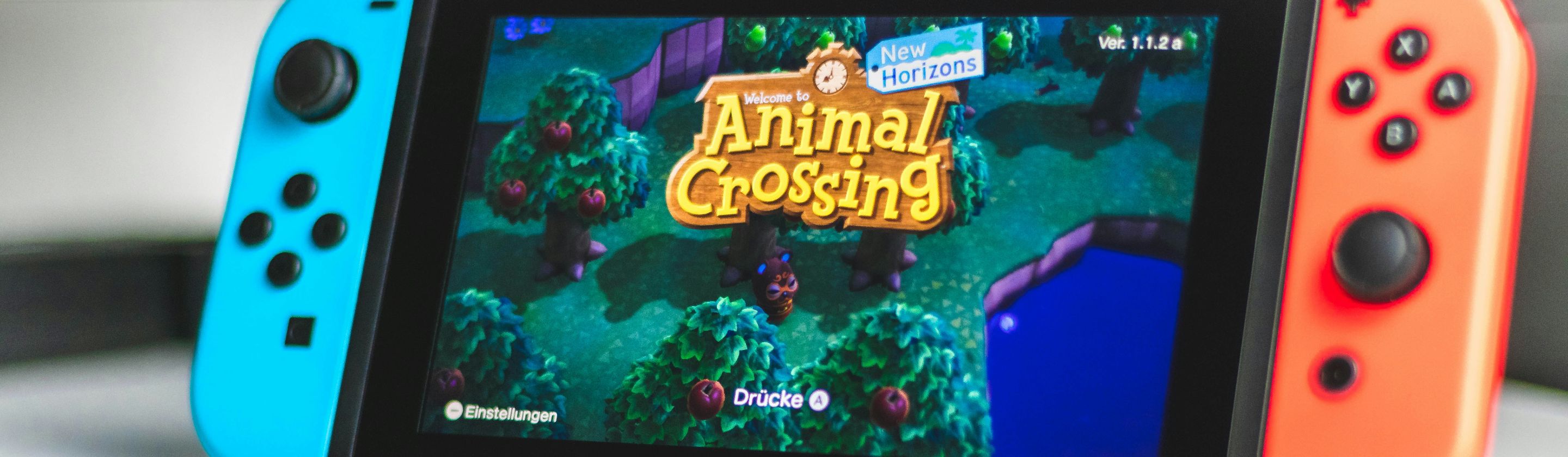Apple’s Voice Assistant: The Good & the Horrible
Despite Siri being an iPhone staple for nearly 15 years, Apple's voice assistant remains mediocre at best—and downright frustrating at worst. You might be surprised, though: there are some requests Siri can actually handle—but there are plenty more it struggles with. Prepare to be both impressed and disappointed as we look at 10 surprising things Siri can do and 10 things it’s terrible at.
1. Find a Password
Forgot your password for a website? It happens to the best of us. Don't worry, though—Siri can find it for you easily and efficiently. Simply ask, "Hey Siri, can you show me my password for this website?" and you'll be automatically redirected to the password page for it in your iCloud Keychain.
2. Restart Your Phone
Though you can easily restart your device by holding down the volume up and the power buttons at the same time, if you don't currently have your hands free, you can also ask Siri to do the job for you. Just ask, "Hey Siri, can you restart my phone?"
3. Name a Tune
Sure, you can pull up a third-party app to find a song—but there's an easier way. After all, sometimes you have limited time to catch the name of a tune, and that's when it's more handy to have Siri identify it. Just ask: "Hey Siri, what song is this?"
4. Find a Friend or Family Member
With the Find My app, not only can you easily locate your other Apple devices, but you can also quickly see where a family member or friend is on the map. Even more conveniently, you can ask Siri to quickly check someone's location by saying, "Hey Siri, where's [name]?"
5. Set Reminders Based on Location
If you want to be reminded to do something once you're at a certain location, you can ask Siri to set one. For example, by saying, "Hey Siri, remind me to charge my phone when I get home," you'll be met with a notification prompting you to do just that as soon as you reach home.
6. Find Your Parked Car
Can't remember where you parked? No worries, Siri can help. Since your iPhone can track other devices it's connected to, by asking Siri to get you directions to your car, you'll usually be met with a map and a pinned location. Voilà!
7. Identify Planes Flying Overhead
Another cool feature you probably didn't know Siri could do is identify planes flying overhead. Next time you want to know some more information about a flight passing above you, simply ask, "Hey Siri, what plane is flying over me right now?" and Siri will be able to use your relative position to find that information.
8. Read an Article
Don't want to skim through an article yourself? Siri can read it aloud for you. As long as the webpage you're viewing is compatible with the Reader View feature, you can simply ask, "Hey Siri, can you read this aloud to me?" or say, "Hey Siri, I want to listen to this page."
9. Translate Phrases
Wondering how to say a word or a short phrase in another language? Instead of manually typing out the text into a translation app, just ask Siri by saying, "Can you translate this into Spanish?" However, it's important to note that not all supported languages can be used with Siri.
10. Tell a Joke
Feeling bored and need a joke to boost your mood? Well, luckily for you, Siri is a part-time comedian (or full-time, depending on how many jokes you're asking for). You'll often be met with some dad jokes, but they'll definitely pull a few chuckles out of you.
Sure, Siri can be occasionally helpful, but there are still a lot of things it can't do. Here are 10 things Siri is absolutely horrible at:
1. Complex Commands
If you're hoping for Siri to do multiple things for you, like set a reminder when you're home and start a timer? It's a coin toss whether you'll even be understood—and whether any of your requests will even be fulfilled.
2. Understanding Accents
If you have a thick accent, good luck asking Siri to do anything. You'll most likely be misunderstood, and your questions will go unanswered, simply because Siri has no idea what you even just said. Your best bet? Type it out.
3. Following Up on Past Requests
Siri can't keep up with context, so anything you've asked it to do in a previous session will be forgotten the next time you pull Siri up again. Yup—even if you just asked for the statistics on your favorite sports team two minutes ago.
4. Maintaining Conversations
Don't expect Siri to be able to hold a meaningful conversation with you. Other than a few passable (though choppy) responses, you'll most likely be met with awkward replies, so don't try launching into a philosophical discussion with it.
5. Understanding Slang or Nuanced Language
If Siri can't even understand certain accents or go into deep conversations with you, don't expect it to grasp slang or nuanced language. Unless the phrases you're using are extremely common colloquialisms, Siri will probably glaze over them.
6. Pinpoint Specific Songs
Asking Siri to play a specific song for you might sound like a simple request, but you're lucky if a song from the same album gets chosen by the algorithm. Most of the time, Siri will completely misunderstand your words and play something completely different.
7. Make Complex Calculations
Ask Siri to add 24 to 434, and you'll be met with the correct answer, but anything more complicated than basic arithmetic and conversions will just confuse it. Don't bother asking it to do your calculus homework—you'll have to handle that yourself.
8. Search Within Apps
While Siri can search for an app on your phone or the App Store, it can't search or perform actions within third-party apps. That means if you want hands-free help when you're in an app, you're out of luck—and will probably be met with Siri's "I can't help with that" response.
9. Dealing with Negative Feedback
Talking to Siri can get frustrating, but directing your anger at it doesn't help solve the problem, either; it won't magically understand you better just because you throw it some criticism. Your best bet is to either take care of the request yourself, or use a different app.
10. Answer Simple Questions
Yup—you read that right. Most of the time, Siri can't even handle the most basic of requests or questions. You're more likely to be met with confusion and the wrong solution than be led to the right answer. Sometimes, it can even be a headache to have Siri set a timer for you.