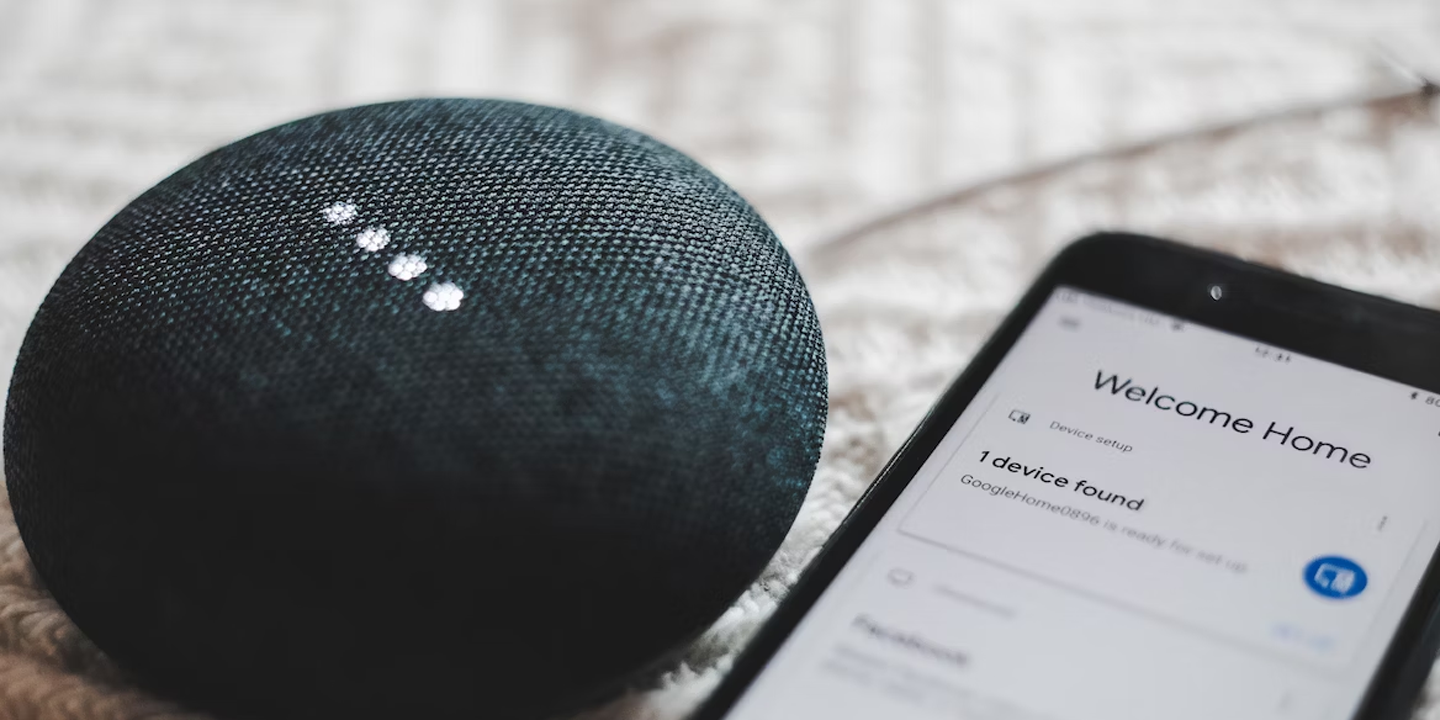The simple keyboard, a vital accessory to your computer, is much more interesting and complex than you may think. There are plenty of customizations you can do to it that make it perfectly tailored to your preferences. For one, did you know that with mechanical keyboards there are three different types of switches that can change your typing experience? Keyboard switches are the mechanisms under each and every keycap, making sure that every key you press is properly registered. You may be wondering how such a simple thing could transform the way you type, but that’s what we’re going to discuss today. In this article, we’re going to take a look at the three different keyboard switches and how to decide which one is the right fit for you.
Tactile Switches (Brown/Clear)
The main difference to note for tactile switches is that they provide a noticeable bump sensation at the point of actuation - the point where the keypress is registered. This feedback is designed to inform the user that the keystroke has been registered without needing to completely bottom out the key.
If you’re someone who spends a lot of time typing, whether for work, school, or personal projects, tactile switches could be a good choice. The tactile bump is satisfying for many typists because it provides instant feedback, helping to increase typing speed and decrease errors. This bump also reduces the need to bottom out the key as mentioned earlier, which can potentially lead to less finger fatigue as well. With tactile switches not being as clicky or loud as some of the other switches we’re about to discuss, it’s also a solid choice for noise-sensitive environments. As long as you’re not typing like a maniac, the keyboard shouldn’t be too distracting for those around you.
 Photo by Jonathan Simcoe on Unsplash
Photo by Jonathan Simcoe on Unsplash
Linear Switches (Red/Black)
Compared to tactile switches, linear switches are characterized by smooth keystrokes that have consistent resistance from top to bottom. They don’t have a tactile bump and they don’t make clicking noises, meaning these switches are quieter than all the other types. Generally pretty light to press down on, it also makes it easy on the hands.
Linear switches are often preferred by gamers because the consistent resistance can lead to quicker reactions and faster double-tapping. No tactile bump means there’s nothing interrupting the keystroke, allowing users to make swift and fluid movements. For fast-paced games, linear switches tend to be the most beneficial. Just be mindful that the lack of tactile feedback usually leads to more typing errors because it’s easier to accidentally press a key.
If you plan to bring your own keyboard to quiet office environments, this is probably the best choice for you. Being the quietest set of switches, you definitely won’t be receiving any noise complaints if you go linear.
 Photo by Chris Hardy on Unsplash
Photo by Chris Hardy on Unsplash
Clicky Switches (Blue/Green)
As the name suggests, clicky switches produce a very distinctive click sound when the point of activation is reached. It’s also important to note that these switches do have a tactile bump as well. The combination of audio feedback and tactile sensation gives users a clear signal when a keypress has been registered.
People who enjoy auditory feedback, such as writers or coders, may be the ones to prefer these clicky switches. The evident click sound can be both satisfying and reassuring, making typing a more enjoyable and rhythmic experience. However, clicky switches are obviously the loudest among the three, which means they’re definitely not suitable for quiet or shared spaces. Even your gaming friends might complain about the loud clicking noise coming through your headset as you spam in the chat!
 Photo by Onur Binay on Unsplash
Photo by Onur Binay on Unsplash
Whether you’re a hardcore gamer, a programmer, a writer, or a casual computer user, now you know there are several different keyboard switch options that can cater to your personal preferences. Everyone has a unique set of likes and dislikes, so pick the set that speaks to what you enjoy. If you like loud, clicky sounds as you type, go for the clicky switches. If you’re looking for speed, go for the linear ones. No matter what you choose, this just opens the door to all the possible customization options you can do in the future.