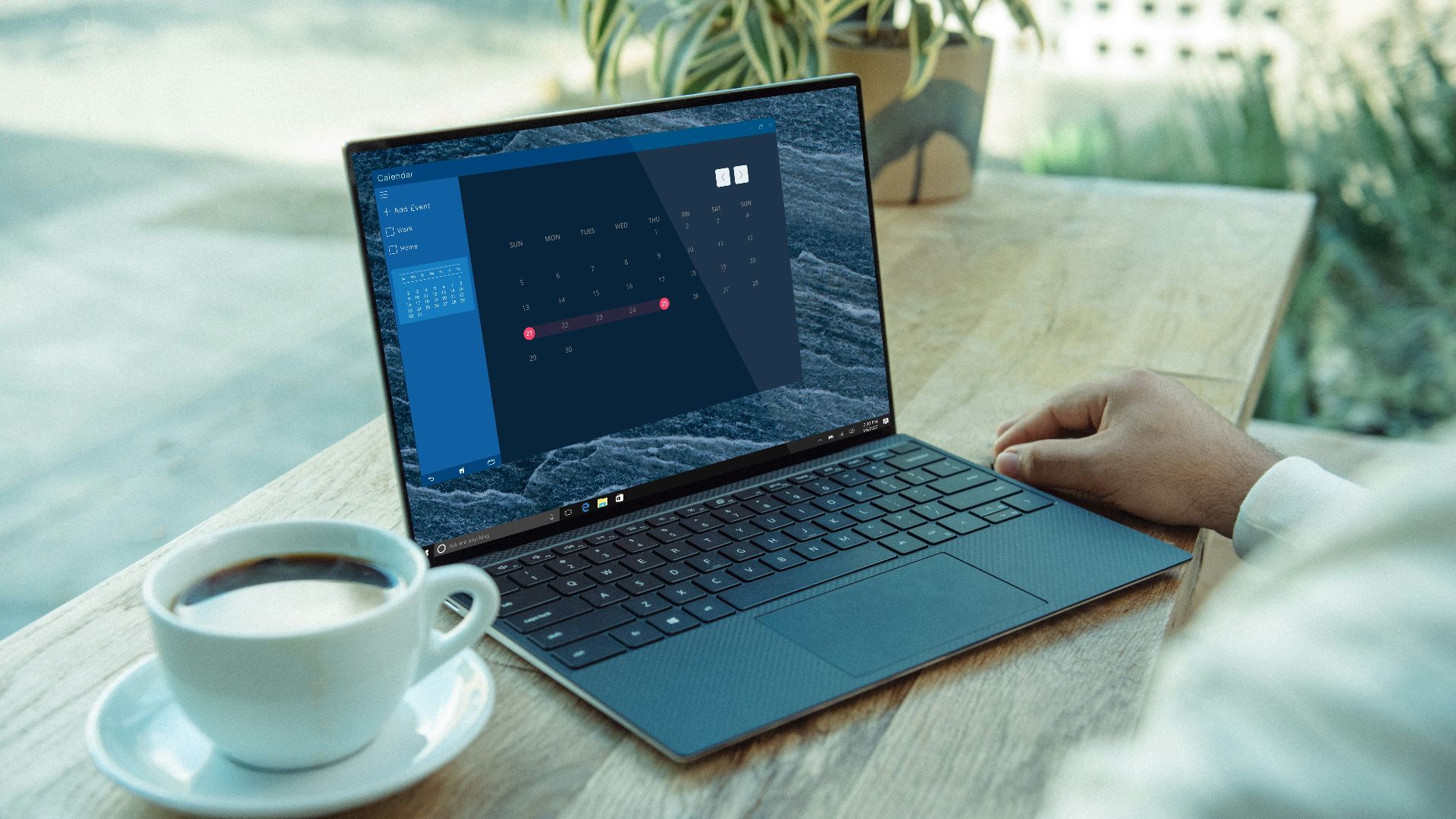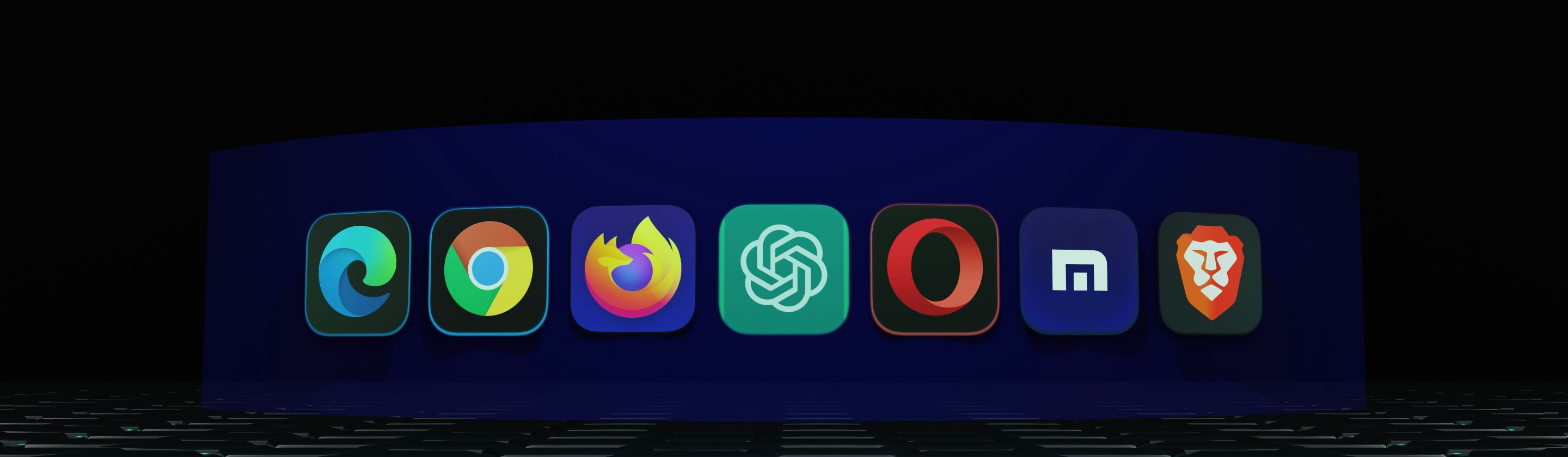Which Device Fits Your Needs?
In the market for a new tablet or laptop? With all the options out there, it may get confusing figuring out which device is the better pick for your needs. On the one hand, tablets are sleek, portable, and last longer on a single charge; on the other hand, laptops are more equipped to handle demanding tasks and software programs. So, which one is right for you? Here are 10 key differences that set tablets and laptops apart—and 10 questions to guide your choice before you buy.
 Antoni Shkraba Studio on Pexels
Antoni Shkraba Studio on Pexels
1. Portability
Both laptops and tablets are portable, but tablets have an extra advantage: they're often thinner and far lighter, making carrying them around that much easier. If you're someone who needs to bring their device from place to place, a tablet might be the better option.
2. Storage
Laptops, on the other hand, hold the advantage in storage options. Most models come with far higher capacities than tablets, making them the better choice for those who often work with large files and need the extra space. Tablets usually have limited built-in memory.
3. Battery Life
You might assume that laptops last longer on a single charge than tablets, due to their larger build, but the opposite is true. Tablets don't use as much juice because they're less power-hungry than laptops, which have more components and consume more power.
 Nubia Navarro (nubikini) on Pexels
Nubia Navarro (nubikini) on Pexels
4. Processing Power
Speaking of power and processing, laptops usually win in terms of speed, while tablets are better multitaskers. If you need a device that can handle large files and demanding tasks, like professional video editing, you'll want to go for a laptop (or a desktop computer). For everyday browsing and gaming, tablets are the better choice.
5. Versatility
And speaking of multitasking, while tablets are generally better for tackling various tasks, it also depends on what exactly those tasks are. If they're lighter activities, like browsing, streaming, and note-taking, then tablets are perfect for the job. Laptops, on the other hand, can take on both easy and demanding tasks, and are able to run multiple programs at once.
6. Cost
Tablets are often much cheaper than laptops, given their restrictions. However, if you choose higher-end models with the maximum storage option, they can sometimes rival the price of a mid-range laptop. It's important to do thorough research—and know your needs—before making a decision.
7. Operating System
Tablets generally run on the mobile-equivalent operating systems, such as iOS or Android. Laptops, however, run on desktop operating systems, like macOS or Windows. This means that tablets can generally only handle mobile apps, while laptops have more software compatibility and are able to run a wider range of programs.
8. Accessories
Laptops work right out of the box. You can buy extra accessories if you need to, such as a case and an external mouse, but these aren't required. For tablets, however, while they too work right out of the box, if you want to make use of their full functionality, you'll need to purchase external keyboards, styluses, and other gadgets.
9. Connectivity
If you need to connect other gadgets to your device, you'll probably want a laptop. After all, laptops come with many more ports and options than tablets, which often have only one. Some tablets might not even have a headphone jack, which means you'll need Bluetooth earphones or an adapter to listen to audio.
10. Display
While both have high-resolution displays, laptops generally come with bigger screens than tablets, making them a better option for those who need the extra space for productivity. Plus, if you work with large graphics, laptops might have better capabilities at handling and rendering these files.
Deciding on which device to buy or which one suits your needs the best? Here are 10 questions you might want to ask yourself before making your choice.
1. What Will I Primarily Use It For?
Before you even start your research, ask yourself: What will you use your device for? If you're just looking for something to browse the web with, watch videos, or view emails, a tablet is probably your best bet. If you're planning to do heavier, demanding tasks like video editing, a laptop is likely better suited for that.
2. What's My Budget?
You don't want to make a decision, only to find out that the device you've set your sights on is out of your budget. So, make sure you know how much you're willing to spend before you go searching for your dream laptop or tablet. Be warned: some high-end tablets can be priced as high as $2,300.
3. Will This Be My Main Machine?
Another question you should ask yourself is whether this device will be your daily driver. If you don't need a device that can handle heavy tasks, a tablet might be fine as your main machine, but if you ever do need to do more demanding tasks, it may be better to splurge on a laptop.
4. How Much Storage Will I Realistically Need?
You often overestimate how much storage you'll really need. Unless you're taking a lot of photos and high-res videos on your tablet, you probably don't need the highest storage option. The same goes for a laptop: if you won't be handling excessively large files, you likely don't need to go all out. If you do need the extra space, you can always purchase an external hard drive.
5. What Software Programs Am I Planning to Use on It?
What applications are you planning to run on your device? If you're only going to use apps like Netflix, Amazon, or Procreate, you'll be fine sticking with a tablet. But if you'll need to run programs that don't have a reliable mobile-optimized version, you'll want to get a laptop.
6. Am I a Student or a Professional?
Are you a student or a professional? Unless you're taking courses that require special programs, like editing software for film majors, you can probably get away with just having a tablet. After all, a tablet is great for note-taking and is extremely portable. If you're a professional, however, and you need to run heavier applications or deal with larger files, you'll definitely want a laptop—or even a desktop computer.
7. How Important Is Portability & Battery Life to Me?
Speaking of portability, how important is it to you? If you'll rarely bring your device out and about, it might not matter which device you get, but tablets are the better bet if you're always moving or traveling around. Battery life, too, is another thing you'll want to think about. Laptops, being more power-hungry, will need to be plugged in more frequently than tablets, which can make them less convenient and portable.
8. How Long Am I Planning to Keep This Device?
How long are you planning to keep your device for? If you won't be renewing it until at least half a decade later, you might want to look into getting a device that will remain reliable for that long and will continue to meet your needs. If you make the wrong choice, you might end up having to replace it soon after.
9. Can I Cover the Costs of Extra Accessories?
If you're planning to buy a tablet, remember: you might have to purchase additional accessories with it to make use of its full functionality, so make sure to factor in those costs into your budget. With a laptop, you likely won't need to worry as much.
10. Will I Create Art or Handle Graphics?
If you're an artist or you'll be handling large graphics, you'll likely want to ask yourself which device better suits your needs. On one hand, it may be easier to create illustrations on a tablet with a stylus, but it may get tricky when you need to deal with complex visuals or animations. A laptop (or desktop computer), on the other hand, may be more well-equipped to handle graphics, but will need a drawing tablet for creating art.