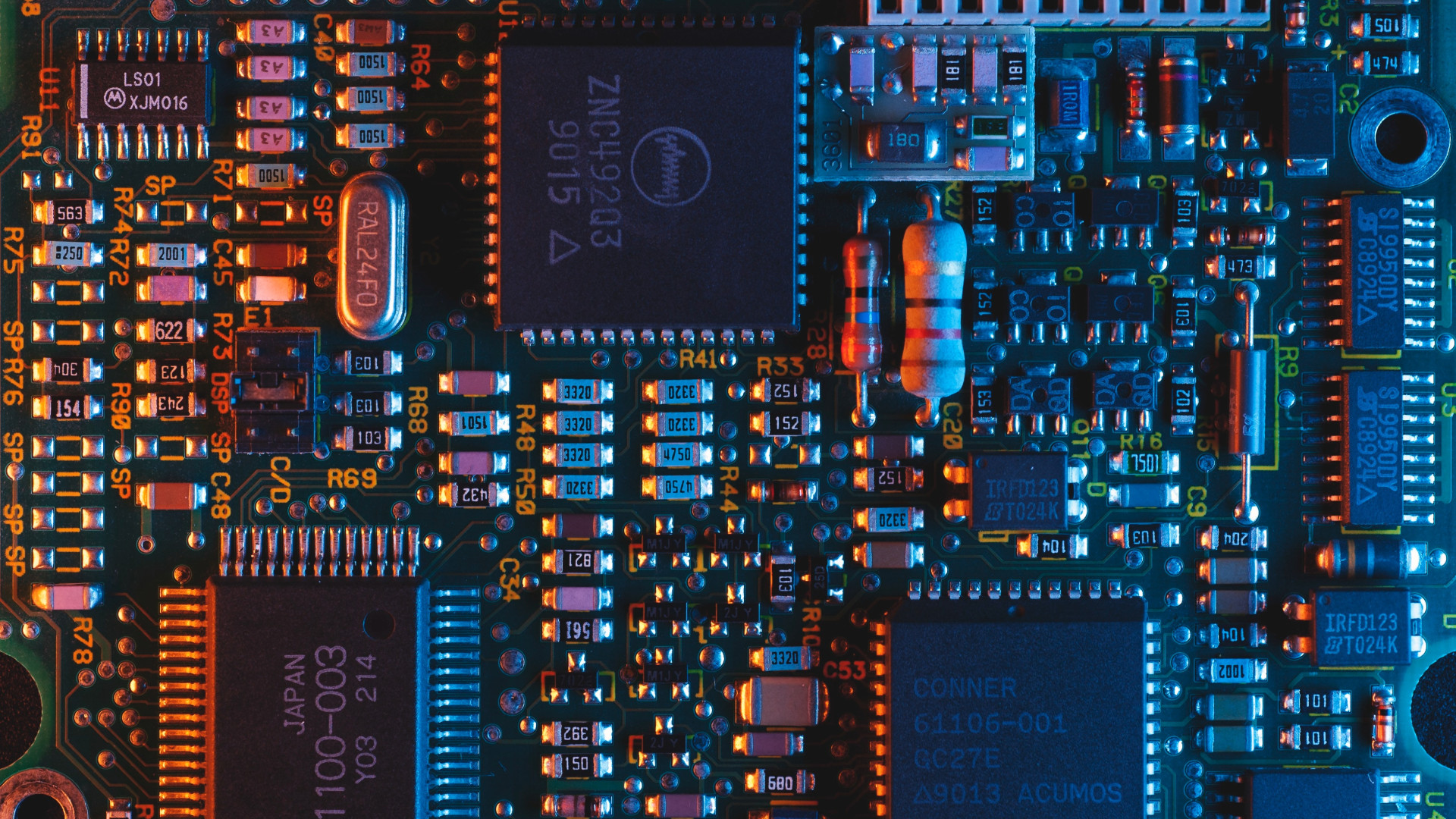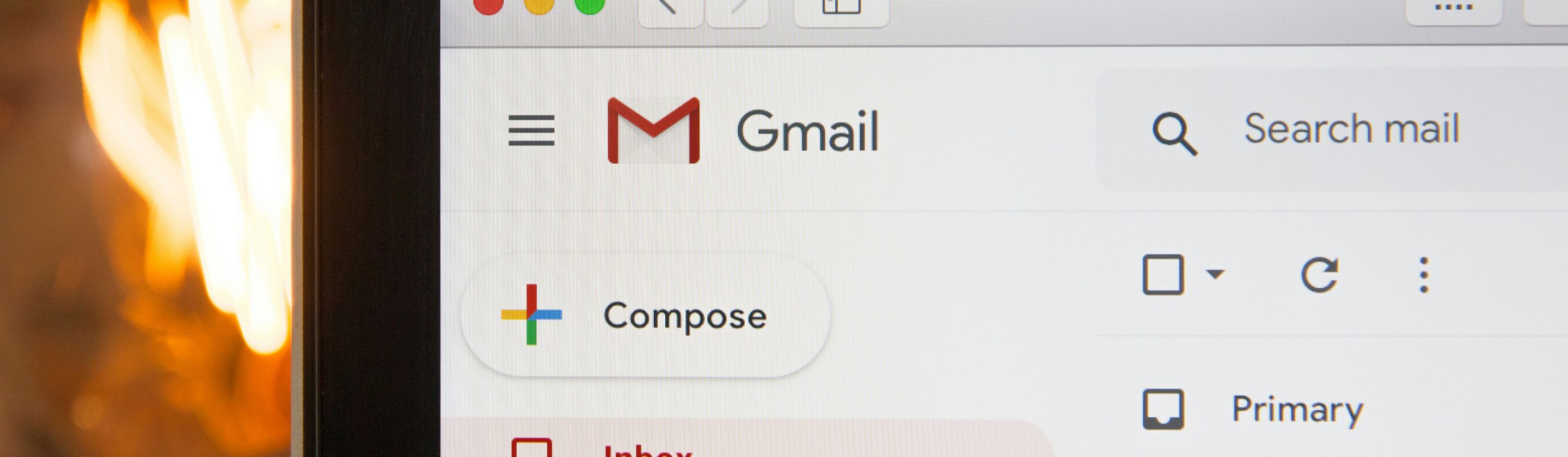Whether you’re a dedicated gamer, a creative professional, or a data scientist, building your PC offers you a chance to personalize your machine to meet your exact needs and specifications. While the task may seem incredibly challenging for first-timers, it's a rewarding process that will leave you feeling accomplished and fulfilled. But before you start building your dream PC, it’s important that you understand what components are required. This article will outline five essential components you’ll need, carefully explaining what each part does so you can understand.
1. Central Processing Unit (CPU): The Brain of Your PC
The CPU is often referred to as the “brain” of your computer; it handles most of the data processing. Every action you make on your PC, from clicking on an icon to running heavy software programs, relies on the CPU. The CPU takes instruction from a program, performs calculations, and then delivers the results. It is a crucial factor in the speed and performance of a PC. So as you select which CPU to buy, make sure you consider your needs. For example, if you’re a gamer, look for a CPU that can handle high frame-rate games. For working professionals who deal with high data volumes or complex graphics, opt for a CPU that can process large amounts of data quickly and efficiently.
 Photo by Francesco Vantini on Unsplash
Photo by Francesco Vantini on Unsplash
2. Motherboard: The Central Hub
The motherboard is the central hub where all other components of the computer connect. It facilitates communication between the CPU, memory, hard drives, and any other peripherals. When choosing a motherboard, it’s absolutely critical that you find one that is compatible with your selected CPU and has the right number of slots for RAM, GPU, and other components.
You also need to consider the form factor because motherboards come in various sizes to fit different cases and offer varying amounts of connectors and slots. Plus, with the right motherboard, it won’t just accommodate your current needs, but it’ll also provide room for future improvements and expansions.
3. Random Access Memory (RAM): Short-Term Memory
Think of RAM as your computer’s short-term memory - it temporarily stores data that the CPU uses for tasks, making it quickly accessible. Having more RAM allows for more processes to run simultaneously without slowing down your computer. The amount of RAM you’ll need depends on your usage; for basic tasks like web browsing and word processing, 8GB-16GB of RAM should do the trick. However, if you’re into heavy activities like gaming, video editing, or running complex software, you should aim to get 32GB or more.
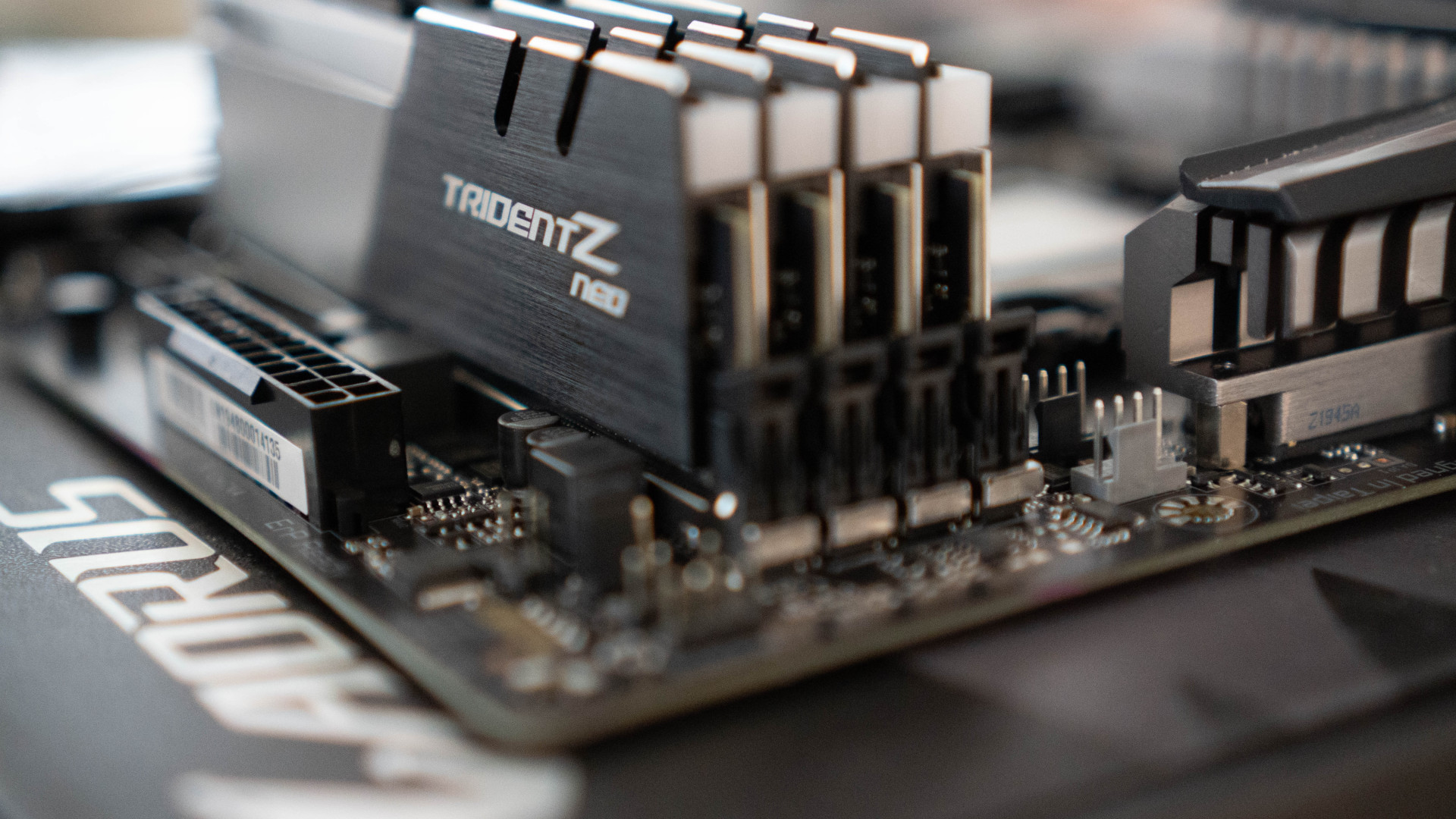 Photo by Luan Gjokaj on Unsplash
Photo by Luan Gjokaj on Unsplash
4. Storage: The Long-Term Memory
If RAM is short-term memory, then storage is the PC’s long-term memory. The storage component of your PC houses all your files, programs, and the operating system. There are two main types of storage: Hard Disk Drives (HDDs) and Solid State Drives (SSDs). HDDs offer more storage capacity at a lower price, but they’re slower and have mechanical parts that can fail. On the other hand, SSDs are much faster and more durable but come at a higher cost. A common strategy used by PC builders is to have an SSD for your operating system and frequently used programs, and an HDD for mass storage.
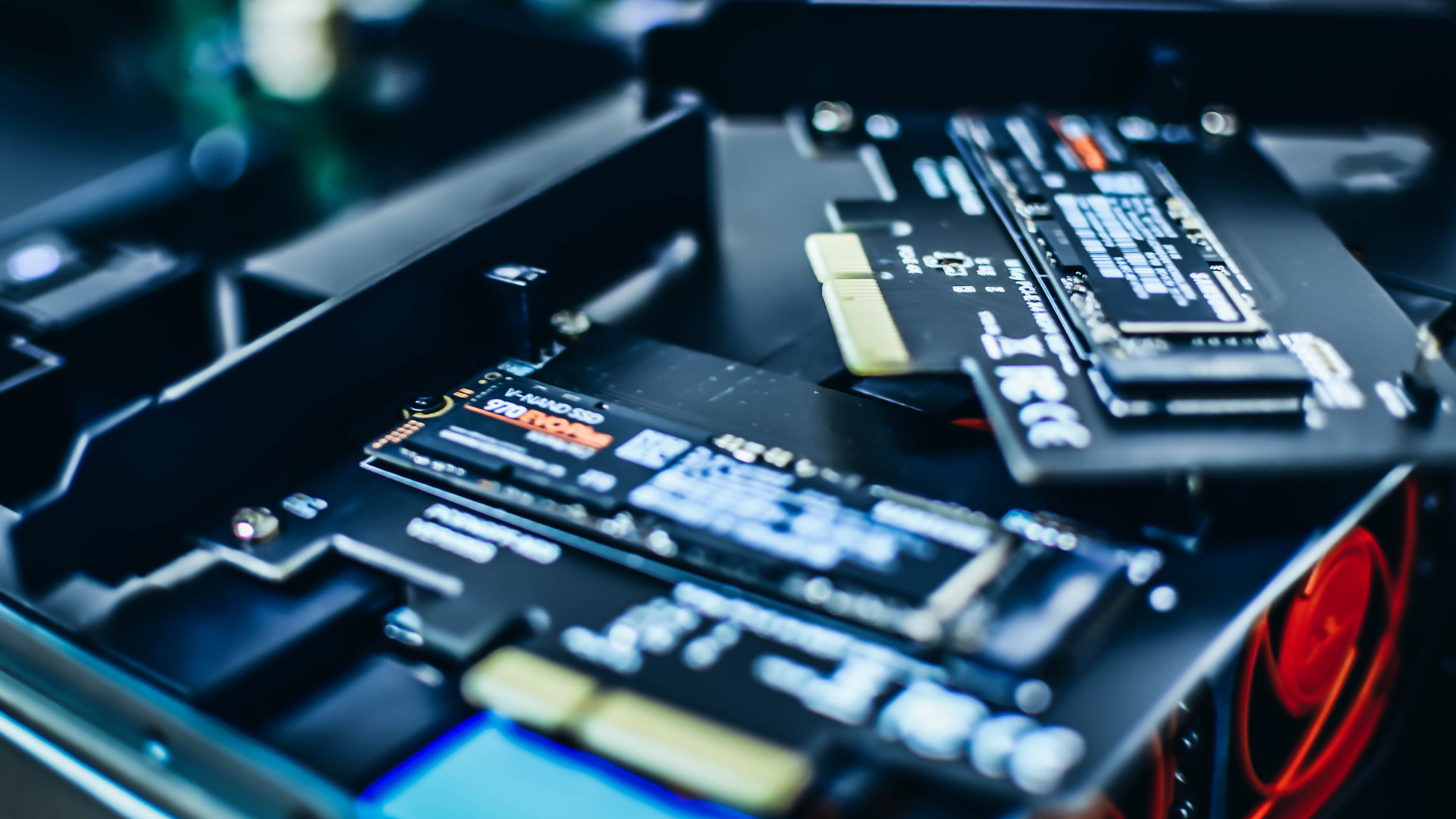 Photo by Marc PEZIN on Unsplash
Photo by Marc PEZIN on Unsplash
5. Graphics Processing Unit (GPU): Rendering Your Visuals
The GPU is responsible for rendering graphics and images for display on your monitor. If you’re a gamer or a professional working on graphic design or video editing, you’ll definitely want to get a high-performance GPU. The GPU helps take the load off the CPU when it comes to graphical tasks, ensuring that you get a smoother, higher-quality visual. Even for general users, having a decent GPU helps with everyday tasks like video streaming, and can future-proof your PC for more graphically intensive tasks down the line.
 Photo by Thomas Foster on Unsplash
Photo by Thomas Foster on Unsplash
Building your own PC is an exciting journey, but make sure you understand the essential components before embarking on your PC-building adventure. Remember, the key here is to balance your needs with whatever budget you’ve set - you can definitely build a great PC no matter how much you spend! Just plan carefully, take your time to research, and select the best components that fit your needs. Best of luck!