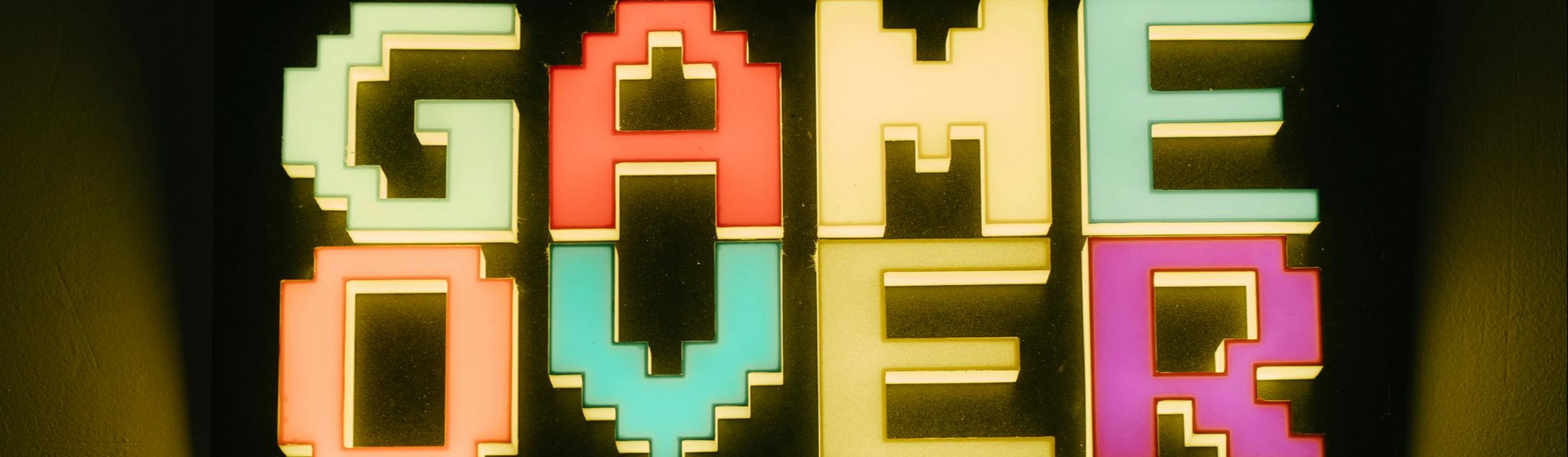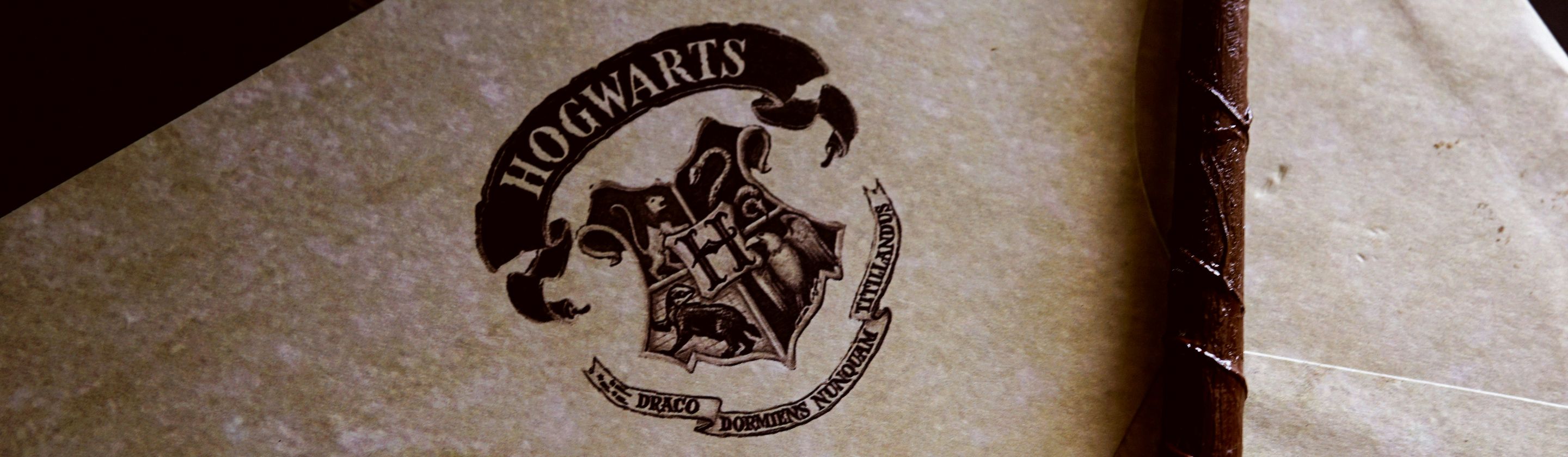Tired of nausea interrupting your intense gaming sessions? For some gamers, peaceful game nights can easily be disrupted by motion sickness, often characterized by dizziness, nausea, or headaches. If you’re someone suffering from those symptoms, you’ll be happy to hear we’re going to share with you 3 effective ways to help you fight off motion sickness so you can go back to enjoying your game. Let’s make video games your happy place again.
1. Control Your Environment
The first step you need to take towards alleviating symptoms of motion sickness while gaming is making sure you’re in the best possible environment. It’s absolutely essential that you’re gaming in a well-lit room because the contrast between a bright screen and dark surroundings can be extra straining for your eyes. Also, consider the positioning of your monitor - it should be placed at eye level so you can maintain a natural, ergonomic posture that can help reduce the chances of feeling dizzy or lightheaded. Make sure you’re sitting at a distance of at least three monitor’s widths away from your screen; this minimizes the intensity of the motion visuals and reduces strain on your eyes as well.
Feeling a bit too hot? Proper ventilation is also important to keep in mind while you’re gaming. No one wants to sit in a stuffy room, even less so if you’re feeling nauseous. Whether it’s opening the window, turning on a fan, or blasting the AC, ensure you have good air circulation going on in your room. It’ll help make you feel way better if you’re already starting to feel symptoms of motion sickness.
 Photo by Usman Yousaf on Unsplash
Photo by Usman Yousaf on Unsplash
2. Manage Game Settings
It’s not just your external environment that needs controlling, you should also be aware of making changes to your game settings. Game settings are another vital component to consider in your fight against motion sickness. Many modern games nowadays offer a bunch of customizable settings that can help reduce your chance of feeling sick. First off, try reducing the field of view (FOV) which can make a significant difference. The FOV is what determines how much of the game world is visible on the screen, and sometimes when the FOV is too high, it can create an awfully uncomfortable fisheye effect that might trigger your motion sickness.
Other settings you should keep an eye on include turning off motion blur and screen shake. These features, though they enhance the immersive experience of a game, can contribute to feelings of dizziness and nausea. Seeing the screen shake and move while your body isn’t can feel extremely uncomfortable, making your feelings of sickness worse. Another useful tip is to try and play the game in windowed mode instead of full screen; by reducing the size of the screen, your eyes will be exposed to a lot less motion, making it so much easier for you to focus.
3. Take Regular Breaks and Maintain Good Health
This may sound super simple, but it’s often a step that’s forgotten during long and intense gaming sessions. Always remember to take regular breaks so your body can take a moment to rest! Continuous gaming can cause both physical and mental fatigue, making your body all the more prone to motion sickness symptoms. You should be taking a break every hour or so, engaging in light physical activities such as stretching or taking a short walk to help restore your equilibrium.
Furthermore, it’s important to game while you’re feeling good and healthy. Keep yourself hydrated, eat light meals or snacks before gaming, and get sufficient sleep. These are all important factors that can go into enhancing your gaming experience. If you’re dehydrated, hungry, or tired, how do you expect to enjoy your time?
 Photo by Usman Yousaf on Unsplash
Photo by Usman Yousaf on Unsplash
Although motion sickness can definitely ruin the joy of gaming, it’s by no means an insurmountable hurdle. With these 3 helpful tips, you’ll soon be on the way to enjoying your gaming sessions once again. Just keep in mind that everyone is different, and what works for someone else, might not work for you. Until you find the perfect solution, keep experimenting to learn what works best for your own body. Happy gaming!