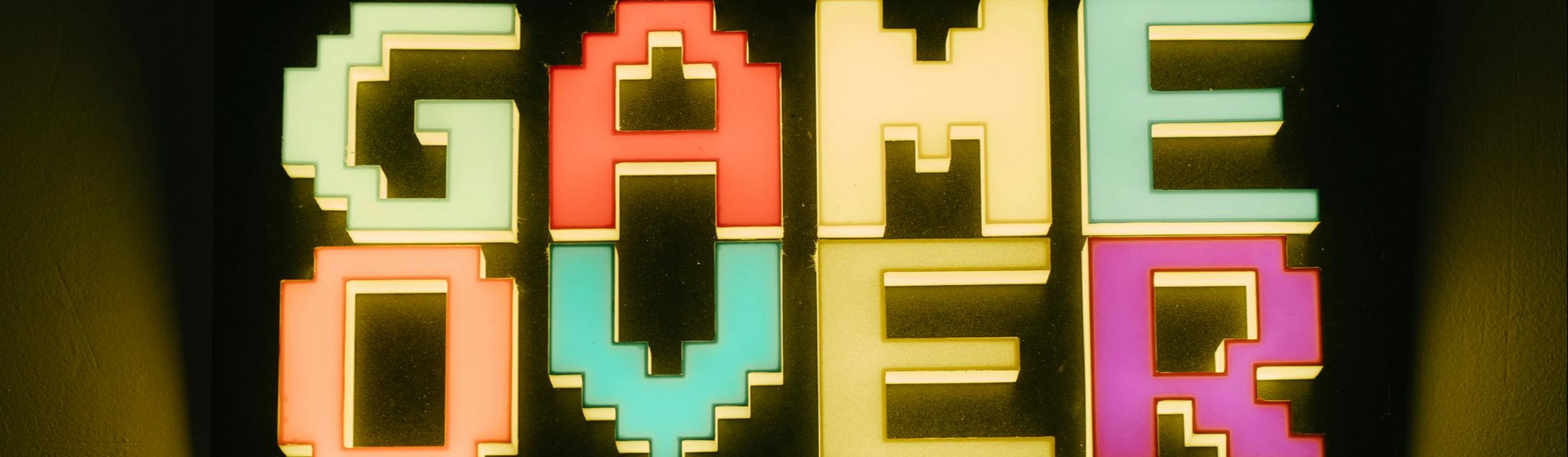Controls Can Shape The Entire Game
Ask two gamers which setup they prefer, and you'll probably get a passionate response. The difference isn't just in how the game is played—it's in how it feels. What works best often comes down to comfort, reflexes, and style. If you've ever been torn between the two, this might finally tip the scale. First up, let's give the controller its well-deserved moment in the spotlight.
1. Analog Precision Movement
With a thumbstick, movement becomes smoother and more layered. You can gently walk or charge forward based on pressure alone. It's a perfect match for open-world games, where pacing and direction feel more instinctual than deliberate.
2. Ergonomic Comfort Boost
A controller naturally fits into your palms. Its shape supports long hours without making your wrists ache, and each button feels just a thumb's stretch away. Add in subtle haptics, and it becomes more than a tool; it becomes part of the experience.
3. Better For Racing Games
Pressure-sensitive triggers let you feather the gas or slam the brakes just like you're behind the wheel. The steering feels natural and the whole experience gets a boost from built-in feedback. For racing fans, controllers help tighten every turn.
4. Easier On The Go
Controllers shine in casual, portable setups. You don't need a desk, just a Bluetooth connection and a little space. Whether you're lounging on the couch or gaming on your phone, it keeps things comfortable and fun wherever you are.
 Nikita Kachanovsky on Unsplash
Nikita Kachanovsky on Unsplash
5. Superior In Fighting Games
The layout echoes arcade sticks, and that familiarity helps with combos and precise timing. A well-timed block or clean input can swing a match, and many tournaments still lean toward controllers for that reason alone.
6. Dual Stick Advantage
In games where you move and look around at the same time, two thumbsticks change everything. One guides your character, the other adjusts the view. It feels smooth. And once your fingers learn the rhythm, your reactions get faster too.
7. Seamless With Consoles
Consoles and controllers speak the same language. There's no need to configure buttons or tweak settings. It's already set up. Features like adaptive triggers and vibration are built to match each title's vibe, turning every moment into something tactile.
8. Ideal For Split-Screen
For local co-op or party nights, controllers make jumping in easy. Everyone grabs one and gets going without a fuss. You won't need to rearrange the room or set up gear. Just launch the game and enjoy the chaos together.
9. Vibration Adds Feedback
Rumble effects do more than buzz; they bring the game into your hands. Whether it's the kick of a weapon or the echo of footsteps, those subtle jolts help anchor you inside the moment. It feels like the game is responding directly.
10. Great For Platformers
Precision jumps and quick rolls feel satisfying when the controls respond exactly how you expect. Many classics were built around controller input, and modern platformers still carry that legacy. Add in comfort, and you've got a setup that just feels right.
 5 Upcoming 3D Platformers | 2025 by Triple Iris
5 Upcoming 3D Platformers | 2025 by Triple Iris
Couch gaming has its perks, but so does the clack of a well-timed key combo. Now that the controllers have had their say, let's hand the spotlight to the keyboard.
11. Faster Reaction Time
Mechanical keyboards respond with lightning-fast precision. Whether you're landing a sniper shot or micromanaging troops, the feedback is instant. Competitive players especially love how quickly actions register. With less delay, your reaction time stays sharp during intense moments.
12. More Customizable Keys
Rebinding keys becomes second nature on a keyboard. There's freedom to set up macros or shortcuts based on your favorite game. For MMOs and MOBAs, that kind of control opens up endless flexibility and makes the experience more personal.
13. Better For Typing And Chat
In-game typing feels natural with a keyboard. If you're calling out plays or just vibing in chat, you won't need to switch devices. It's a game-changer for streamers or anyone coordinating with friends across long quests or matches.
14. Ideal For RTS Games
Strategy titles thrive on hotkeys. From rapid troop commands to base-building shortcuts, every click counts. Grid layouts and numbered rows give you more speed and structure, which helps when the match turns tactical and time becomes critical.
15. Easier Mod Integration
Modding becomes easier when you've got keyboard access. Unique commands, custom UIs, and special abilities are all just a keystroke away. For players who enjoy tinkering or customizing games, a keyboard setup offers full creative freedom.
16. Enhanced Accessibility Features
Keyboards allow full physical customization. Gamers with adaptive needs find it easier to set up this way, with screen reader support and programmable layouts. It creates a more open environment for every kind of player to jump in.
17. Higher Input Accuracy
Aim feels sharper when your mouse and keyboard combo is dialed in. Whether you're selecting units or aiming down sights, your input lands exactly where you need it. For builders and creators, it's perfect for detailed control.
18. Better For Building Games
Creative titles like The Sims or Minecraft just click better with keyboard controls. You can edit and construct using intuitive shortcuts. The drag-and-drop experience feels smoother, too, especially when customizing spaces or crafting something big.
19. Essential For MMOs
Big battles and spell rotations need access to a lot of keys. Keybinds help streamline gameplay, and you can layer in macros for even more flexibility. MMOs reward coordination, and a keyboard setup helps keep every action under control.
20. Great For Indie Games
Many indie developers design their games around keyboard controls from the start. Input feels polished, and some titles include clever bindings that add depth. For early access players or devs, it's the most compatible choice.